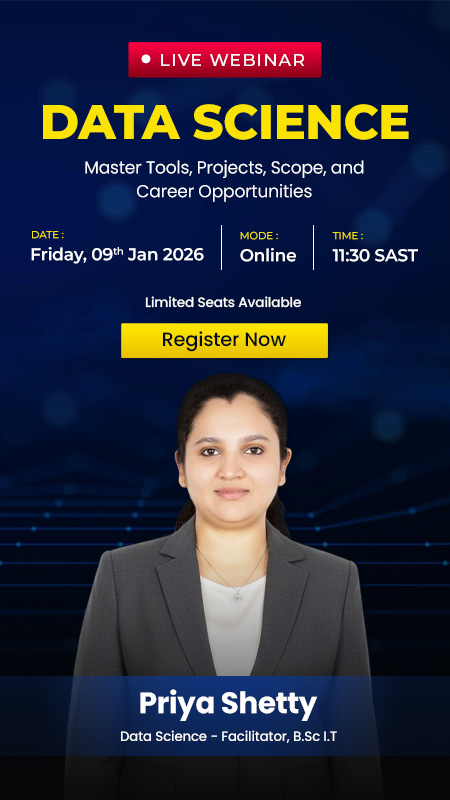What is User Interface Design? Explore the Types, Importance and Benefits
Behind every user-friendly application or website lies the work of user interface (UI) design, which ensures digital tools are easy and enjoyable to use. UI design connects complex technology with everyday users by creating clear, easy-to-use digital experiences. It focuses on simple layouts, attractive visuals, and user-friendly features, which ensures smooth interactions. From applications to browsing websites, UI design ensures everything looks clear and works perfectly.
This article will explore what is user interface design, its important features, and why it matters in application and website design.
Key Elements of User Interface Design
User interface design focuses on making digital products easy and enjoyable for people to use. But what is user interface design? It’s the process of creating clear layouts, visuals, and interactive features that help users complete tasks easily. A good design looks attractive and works in a way that meets user needs. It ensures everything is simple and clear to use.
Here are some elements of user interface design:
- Look and Feel – This includes using colours, fonts, and pictures to make the design attractive. For example, soft colours and clear fonts make a website look neat and friendly.
- Clickable Features – Users click these design parts, like buttons and menus. A clear ‘Submit’ button helps users complete tasks easily.
- Content Structure – This is how information is organised so users can find it easily. For example, a shopping app sorts items into categories like ‘Clothing or ‘Electronics.’
- Fits All Screens – This ensures the design works well on phones, tablets, and computers. For example, a website adjusts content to look good on a mobile screen.
What are the Types of User Interfaces?
Understanding what is user interface design means learning how people interact with technology easily. User interfaces (UI) help users control devices, applications, and software without confusion. From simple visuals like icons to advanced tools like voice commands, UIs are developed to improve user experience. Different UI types cater to various user needs and technology environments, enhancing how people interact with devices and applications.
Here are the main types of user interfaces and how they are used in everyday digital interactions:
- Graphical User Interface (GUI) – This uses icons, menus, and buttons to help people use computers and applications. For example, clicking a folder on your computer opens it. GUIs are easy to use and don’t require much technical knowledge.
- Voice User Interface (VUI) – With this interface, users can give instructions by speaking. Examples include Siri, Alexa, and Google Assistant. VUIs are simple and helpful, especially when typing isn’t possible.
- Touchscreen Interface – Touchscreen interfaces are found on smartphones, tablets, and ATMs. For example, users swipe to scroll through photos. This interface is easy to use and feels natural.
- Command-Line Interface (CLI) -This interface uses text commands to control the system. While it needs some technical knowledge, it is quick and gives exact results.
Why is User Interface Design Important?
Grasping what is user interface design and appreciating its significance is key. User Interface (UI) design is essential in making websites, apps, and software easy and enjoyable. Ensuring clarity and simplicity allows users to find what they need and complete tasks smoothly. A well-designed UI provides a hassle-free experience, reduces confusion, and fosters trust. It also leaves a positive impression, encouraging users to return.
Below are the reasons that show how user interface design is essential:
- First Impressions – A good UI creates a strong first impression. A website or app that looks attractive and is easy to use grabs users’ attention and builds trust. This encourages users to explore further, making it more likely they will stay and make a purchase.
- Improves Usability – UI design makes it easy for users to use a product. A clear layout and simple navigation help users find what they need quickly and finish tasks without confusion, improving their overall experience.
- Enhances Accessibility – A well-designed UI ensures everyone, including people with disabilities, can use a product. Features like bigger text, screen readers, and keyboard direction make it easier for all users to interact with the product.
- Boosts Retention Rates – An easy-to-use interface keeps users interested and makes them want to return. When users have a positive experience, they are likelier to stick with the product, building loyalty and long-term success.
Also, Read more On UI vs UX Here
The Role of UI in UI/UX Design
UI (User Interface) and UX (User Experience) are two important parts of designing digital products. UI is about how a product looks and works, focusing on the buttons, colours, and features users interact with. UX ensures the product is easy to use and gives users a smooth and satisfying experience. UI and UX must work well together to create a product that looks good, works easily, and meets users’ needs.
The table below highlights the core differences between UI and UX:
|
Category |
User Interface (UI) |
User Interface (UX) |
|
What It Covers |
UI is about how a product looks and how users interact with it. |
UX is about the overall experience and how easy the product is to use. |
|
Objective |
The goal of UI is to make the product attractive and easy to understand. |
The goal of UX is to make the product simple, smooth, and enjoyable. |
|
Primary Concern |
UI focuses on the design of things like buttons, colours, and layouts. |
UX focuses on making the product flow well and feel comfortable to use. |
|
User Focus |
UI helps users interact with the product through its design. |
UX ensures users have a positive and stress-free experience. |
|
Practical Example |
Designing buttons, icons, and choosing colours for an app or website. |
Make sure the app or website is easy to navigate and works well. |
Collaboration Between UI and UX
UI and UX design work together to create a seamless user experience. Recognising what is user interface design helps clarify how these two areas collaborate. UX focuses on identifying user needs and structuring the process so users can easily move through it. It ensures that each step is clear and intuitive. UI then enhances this structure by adding visual elements like buttons, colours, and fonts, making the product visually appealing and easy to interact.
For example, when booking a ticket online, UX design focuses on structuring the steps, such as choosing the destination, dates, and payment method, to simplify the process. Meanwhile, UI design ensures that the ‘Book Now’ button stands out with clear text and bold colours, making it easy for users to find and click.
Tools Used in UI Design
In user interface (UI) design, choosing the right tools is important for creating easy-to-use digital products. These tools help designers at every step, from sketching ideas to testing the design’s effectiveness. To better understand what is user interface design, it’s helpful to know how these tools make designs clear and engaging.
Below are the essential UI design tools, grouped by what they are used for:
- Design and Prototyping Tools: These tools help create high-quality visuals, layouts, and prototypes essential for UI design. They focus on collaboration and ensure professional results.
- Adobe Creative Cloud (Photoshop, Illustrator, InDesign) – Adobe Creative Cloud includes tools like Photoshop for image editing, Illustrator for vector graphics, and InDesign for layout design. These tools are used to create professional, high-quality designs.
- Figma – A collaborative tool for creating designs and interactive prototypes, enabling real-time teamwork.
- Canva – A beginner-friendly platform with templates for quick, visually appealing designs like social media posts.
- Wireframing Tools: Wireframing tools help designers plan the basic structure of a website or app. They show how the layout and user flow will look before adding any specific details.
- Uizard – This tool uses AI to turn simple sketches into wireframes and prototypes. It helps designers work faster and makes early design much more manageable.
- Website and App Development Platforms: These platforms allow users to create websites and apps quickly and easily, even without knowing how to code. They offer features like drag-and-drop editors, pre-designed templates, and built-in hosting options, making it simple for anyone to build and launch digital products without technical skills.
- WordPress – It is a well-known platform that makes it easy to create and manage websites using custom themes and plugins.
- Webflow – It helps users design and develop responsive websites visually, combining creativity with functionality.
- Wix – It is a simple platform with drag-and-drop tools and ready-made templates, making website creation quick and easy for everyone.
How to Learn UI Design?
UI design makes websites, apps, and digital tools visually appealing and user-friendly. If you’re wondering, what is user interface design, about creating buttons, menus, and layouts that make using digital products simple and enjoyable. To learn UI design, individuals can start by understanding essential design tools and working on real projects to gain experience.
Below are the steps that will teach users how to proceed with learning UI design:
1. Understand the Principles of Design
UI design starts with learning the basics, like colour combinations, fonts, and page layouts. These principles make designs easy to use and visually appealing. For example, using the right colours can create specific moods, and a clear layout ensures smooth direction.
2. Learn Essential Tools
To create appealing and effective designs, designers must learn tools like Adobe Creative Suite, Figma, and Canva. These tools help turn ideas into visuals, create mockups, and test designs. Regular practice with these tools improves skills and builds confidence in creating professional designs.
3. Practice on Real Projects
Practice is the best way to learn. Designers can work on mockups or try redesigning existing websites and apps. For example, they can update an old website or create a new app design.
4. Enrol in a Course
Taking a course can make learning faster and easier. The UI/UX and Graphic Design Course with Gen AI at Digital Regenesys offers expert guidance and practical projects. This method can help build essential skills, whether you are a beginner or looking to improve your knowledge.
Learn more on How to Become a UI Designer here
Benefits of Learning UI Design
Understanding what is user interface design can help you find great opportunities in the tech world. It involves creating well-designed designs that are easy to use for websites, apps, and other digital tools. By learning this skill, you can mix creativity with technology to make designs people enjoy using. It’s a valuable skill that helps you grow personally and professionally in an evolving industry.
Here are the benefits of learning UI design:
- High Demand for UI Design Skills – UI design is needed in industries like technology, gaming, and web development, making it a highly valued skill.
- Enhances Creativity and Innovation – UI design lets you turn ideas into reality by blending style with usability and encouraging creative solutions.
- Multiple Career Options – UI designers can choose from roles like Interaction Designer, Product Designer, or UX/UI Specialist.
- Better Salaries – Skilled and professional UI designers earn better and more competitive salaries because of their integral role in improving digital user experiences.
Learn UI Design with Digital Regenesys
Digital Regenesys offers an excellent opportunity to begin your UI design journey. The UI/UX and Graphic Design Course with GenAI will help you build the skills to create visually appealing and user-friendly designs. Understanding what is user interface design is crucial in creating user-friendly and visually appealing digital products. The UI/UX and Graphic Design Course with Gen AI will equip you with the skills to apply design principles, enhance user experience, and use industry-standard tools. With expert guidance and practical projects, this course provides valuable, real-world knowledge.
Here are the benefits of joining this course:
- Expert Training – Learn from experienced teachers who explain ideas and share real-life examples to make learning easy.
- Hands-On Learning – Work on real projects to practice your skills and create a portfolio for future employers.
- Career-Ready Skills – Learn relevant skills needed for UI design jobs and prepare for exciting career opportunities.
- Online Learning– Study online at your own pace, making it simple to fit learning into your busy schedule.
Hence, user interface design is essential for making digital products easy to use and visually appealing. Learning UI design helps improve your creativity and opens up career opportunities. To start, understand what is user interface design and how it works. The UI/UX and Graphic Design Course with Gen AI at Digital Regenesys can help you learn your needed skills with hands-on practice and expert support. It’s a great way to begin your journey in this evolving industry and domain.
What is User Interface Design? – FAQs
What is user interface design?
It is the process of designing how a website or app looks and works to make it easy and enjoyable for people to use.
Why is user interface design important?
It is important since it makes websites and apps simple to use, improves user experience, and retains users.
What is multi-layered design user interface?
It organises information into layers so users can easily find and interact with what they need.
What are the main types of user interfaces?
The main types of interfaces are graphical user interface (GUI), voice-based interface (VUI), touchscreen interface, and command line interfaces (CLI).
How can I learn user interface design?
To understand what is user interface design, start by learning the basics, like colours, fonts, and layouts. Practice by working on simple projects. A course like the UI/UX and Graphic Design Course at Digital Regenesys can help you learn faster with expert guidance.