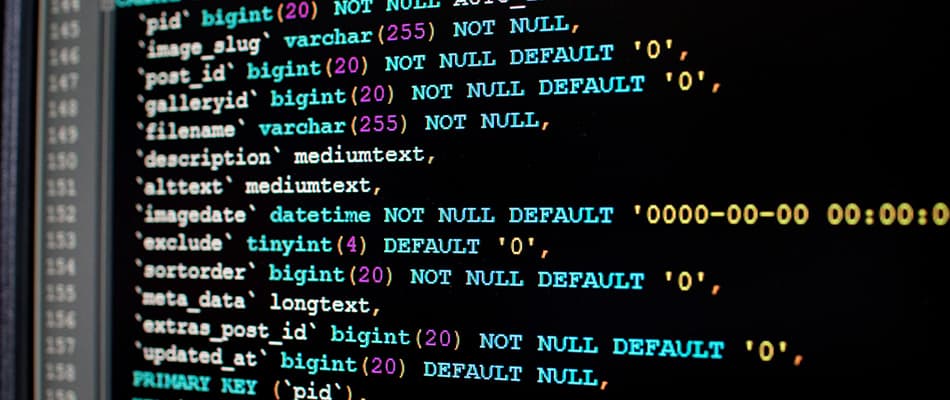What Is User Experience and User Interface? Definition, Differences, and Career Opportunities
Every time you use a website or an app, you interact with two important design aspects: user experience (UX) and user interface (UI). But what is user experience and user interface, and how are they different?
UI is what you see on the screen, such as buttons, colours, and layout. It’s about how the product looks. On the other hand, UX is about how you feel when using it. Is it easy to use? Does it help you achieve your goal smoothly? While UI focuses on appearance, UX ensures the design is practical and enjoyable. Both work together to create products that are not only visually appealing but also easy to operate.
In this article, we will explore UI and UX definitions, differences, and how they work together. If you are interested in design, this article will also help you understand career options in both fields.
What is User Experience (UX)?
User experience (UX) refers to how a person feels when interacting with a digital product like a website or app. It focuses on making the experience smooth, efficient, and enjoyable, ensuring users can easily complete their tasks. Understanding what is user experience and user interface is essential, as both work together to create functional, user-friendly designs that enhance engagement. Unlike user interface (UI), which deals with the product’s appearance, UX prioritises usability, accessibility, and the overall satisfaction of the user.
1. Key Elements of UX Design
User experience (UX) design focuses on creating an effective experience for users while they interact with a product. While exploring what is user experience and user interface, below are some key elements of UX design that you should know:
- Usability: This refers to how easy and intuitive the product is to use. A product with good usability allows users to complete their tasks with minimal effort, reducing frustration and enhancing satisfaction.
- Accessibility: Ensuring that the product is usable by people of all abilities. Accessible design includes features like text readability, voice commands, and adaptable interfaces.
- User Research: Understanding users’ needs, behaviours, and preferences is the core of UX design. Through surveys, user testing, and feedback, designers can make informed decisions to improve the user experience.
2. Goals of UX
The goal of UX design is to create an intuitive, efficient, and user-friendly experience for users. By focusing on usability, accessibility, and emotional engagement, UX ensures that users are satisfied, which fosters loyalty.
Learn How to Become a UI and UX Designer here!
What is User Interface (UI)?
User interface (UI) refers to the visual and interactive aspects of a digital product that users see and engage with directly. It includes elements such as layouts, buttons, typography, colour schemes, and images.
UI design focuses on how the product looks and behaves when a user connects with it. Learning what user experience and user interface is helps us understand that while UX focuses on how a product feels, UI ensures that it looks engaging and responds smoothly to user actions.
1. Key Elements of UI Design
User interface (UI) design is about creating the look and feel of a digital product. It ensures the interface is visually appealing and interactive and works well across different devices. Below are some key elements of UI design:
- Visual Design: This involves choosing colours, fonts, and layouts that make the interface attractive and professional. A good visual design grabs attention and helps users understand the content easily.
- Interactive Components: Buttons, sliders, and menus are the interactive parts of a UI. These components must be designed to respond smoothly to user actions.
- Responsiveness: UI design must adapt to different screen sizes and devices. As we learn what is user experience and user interface, we understand thata responsive design ensures the interface looks and functions well, whether on a desktop, tablet, or smartphone.
2. Goals of UI
The primary goal of UI design is to create visually appealing and user-friendly interfaces that attract and engage users. It focuses on making interaction simple and intuitive, ensuring users can easily use the product. A well-designed UI helps users complete tasks quickly while enhancing their overall satisfaction with the product.
What is the Difference Between User Interface and User Experience?
UX (User Experience) and UI (User Interface) are two main components of product design, but they serve distinct roles. If you are wondering what is user experience and user interface, then understand that UX focuses on how users feel when interacting with a product, while UI is concerned with the design elements users interact with, such as icons, typography, spacing and margins.
The table below helps compare UX and UI, making it easier to understand their differences.
|
Aspect |
UX (User Experience) |
UI (User Interface) |
|
Focus |
Focuses on overall user satisfaction and ease of use. |
Focuses on the look, feel, and interactivity of the product. |
|
Goal |
To improve usability and provide a smooth experience. |
To create a visually appealing and interactive interface. |
|
Involvement |
Involves research, testing, and user feedback. |
Involves design elements like layout, colours, and typography. |
|
Scope |
Covers user research, usability, and interaction flow. |
Focuses on visual design, buttons, and responsiveness. |
|
Outcome |
A product that is easy and satisfying to use. |
A product that is visually attractive and easy to navigate. |
Read more UI vs UX: How Interface and Experience Design Differ
How Do UX and UI Work Together?
As we explore what user experience and user interface is, we learn that UX and UI are two closely connected aspects of product design that work together to create an effective and enjoyable user experience. While UX focuses on the user’s overall experience and ease of use, UI deals with the visual elements and interactivity. Both are essential for delivering a functional and visually appealing product.
Here are the key practices that UX and UI designers collaborate on to ensure a successful and user-centred product design:
- Establish a Shared Vision: Align the project goals and outcomes to ensure everyone is working towards the same objectives.
- User-Friendly Design Approach: Focus on user needs, preferences, and problems when making design decisions. This involves user research, creating personas, and testing usability.
- Successive Design Process: Improve designs through regular feedback, testing prototypes, and solving problems early to enhance usability and appearance.
- Develop Style Guide and Design Systems: Create consistent guidelines for typography, colours, interaction styles, and branding to maintain uniformity across the product.
- Cross-functional Collaboration: Work closely with developers, product managers, and others to bring in different viewpoints and ensure technical feasibility.
- Prototype Together: Collaboratively build wireframes or high-fidelity prototypes to visualise ideas and test their practicality before development.
- Regular Communication: Have regular meetings (like standups and brainstorming sessions) to update progress, share news, and address challenges.
- Documentation: Create clear documentation for developers to ensure smooth transitions from design to development and reduce misunderstandings.
Why Are UX and UI Important?
Those wondering what user experience and user interface are and why they are important should know that both UX and UI play a crucial role. They shape how users interact with a digital product. UX focuses on making the experience smooth and efficient, while UI ensures the product is visually appealing and engaging.
Here are some reasons why UX and UI are so important:
- Enhance User Satisfaction: A well-designed UX/UI makes products enjoyable to use by reducing complexity and confusion. Users who have a positive experience are more likely to return and recommend the product to others.
- Boost Engagement: Visually attractive designs with functional layouts capture users’ attention and encourage them to interact with the product. Good UI elements like buttons, menus, and animations can significantly increase user engagement.
- Increase Accessibility: As we understand what user experience and user interface are, we learn thateffective UX/UI design ensures that products are accessible to a diverse audience. Features like clear colours, readable fonts, and compatibility with assistive technologies make the product usable for everyone.
- Drive Business Success: An easy and enjoyable user experience leads to better customer retention, increased conversions, and positive reviews. Satisfied users are more likely to share their experiences, which can drive growth and strengthen the brand’s reputation.
Explore Web Designer vs UI Designer: Understand Their Roles here
Skills Needed for UX/UI Design
While learning what is user experience and user interface, it is crucial to understand the skills that are needed to succeed as a UI/UX designer. UX/UI design combines creativity, technical skills, and a deep understanding of user needs. Both roles require different skill sets but work together to create an engaging product.
1. For UX Design
UX design is about understanding the user’s needs and crafting an experience that is simple, efficient, and enjoyable. It focuses on how users engage with a product and aims to make their experience as smooth as possible. The core skills required to succeed in UX design include:
- User Research and Analysis: UX designers must understand users through research, such as surveys, interviews, and usability testing, to create user-centred designs.
- Prototyping and Wireframing: These tools allow designers to visually represent the structure and flow of a product before development.
- Information Architecture: This involves organising and structuring content in a way that users can easily navigate and find what they need.
2. For UI Design
As we understand what is user experience and user interface, it is clear thatUI design focuses on the look and feel of the product. It involves creating visually appealing and functional elements that users can easily interact with. Some of the key skills needed to excel in UI design include:
- Visual Design and Colour Theory: A strong understanding of colour schemes, visual harmony, and contrast is vital to creating an aesthetically pleasing product.
- Typography and Layout Skills: Knowing how to select appropriate fonts and organise elements on a page is crucial for clarity and ease of use.
- Mastery of Design Tools: Proficiency in tools like Figma, Adobe XD, or Sketch is essential for creating high-quality digital designs.
Career Opportunities in UX/UI Design
While learning what is user experience and user interface, understanding the career opportunities in this field is also important. UX/UI design has become an essential part of creating digital products that people enjoy using, and as a result, it offers a wide range of career opportunities.
1. Job Roles
- UX Designer: A UX designer focuses on the users’ journey, ensuring the product is easy to navigate and meets their needs. They conduct research and usability testing to create the best possible experience.
- UI Designer: UI designers are responsible for the product’s visual elements, including layout, colours, and typography. Their goal is to make the product visually appealing and user-friendly.
- Interaction Designer: Interaction designers focus on how users interact with the product. They design interactive elements like buttons, animations, and transitions to make the experience smooth and intuitive.
- Product Designer: Product designers take a broader approach, combining both UX and UI design to create complete products that meet user and business needs.
2. Industry Demand
Professionals in UX/UI design are required across various industries, such as technology, gaming, healthcare, and e-commerce. As we explore what user experience and user interface are, we learn that due to digitalisation,companies recognise the value of well-designed digital products as they seek to enhance user satisfaction, which is important for business success.
Learn UX and UI Design at Digital Regenesys
Digital Regenesys offers an online UI/UX and Graphic Design Course with GenAI. This advanced course focuses on mastering GenAI-powered techniques while emphasising creative design. Through a combination of graphic design and UI/UX training, the course will help you understand what is user experience and user interface. You will learn essential design principles, UI/UX strategies, and mobile app interfaces using industry-leading tools like Figma, Adobe Creative Cloud, and WordPress.
Here is why you should consider enrolling in this course:
- Covers both UX and UI fundamentals.
- Build real-world design solutions to strengthen your portfolio.
- Learn from industry professionals with hands-on mentorship.
- Develop skills for roles like UX Designer, UI Designer, or Product Designer.
- Receive a globally recognised certificate to enhance your credibility.
Explore the Difference Between Digital Design and Graphic Design Here!
In conclusion, both UX and UI are crucial components of product design. They work together to create visually appealing, functional, and user-friendly digital products. While UI focuses on the visual elements and interactivity of a product, UX ensures a smooth and enjoyable experience. Understanding what is user experience and user interface and how they collaborate to create designs that engage users is highly important. With the right skills and experience, you can pursue a career in UX/UI design, which offers numerous opportunities in various industries.
Visit the Digital Regenesys website for more information about our UI/UX and Graphic Design Course with Gen AI.
What is User Experience and User Interface? – FAQs
What is the difference between user interface and user experience?
UI focuses on visual elements and interactivity, while UX focuses on how users feel and engage with the product.
Why are UX and UI important for digital product design?
UX and UI work together to create a product that is visually appealing and easy to use, improving user satisfaction.
How do UX and UI designers work together?
UX designers focus on functionality, while UI designers enhance visual appeal, working together to create a smooth and enjoyable user experience.
Can a product have good UI but bad UX?
Yes, a product can look great but still frustrate users if it lacks a smooth, user-friendly experience.
How do I choose between a career in UX or UI design?
Choose UX if you enjoy improving functionality and usability or UI if you’re passionate about visual design and interactivity.
Recommended Posts