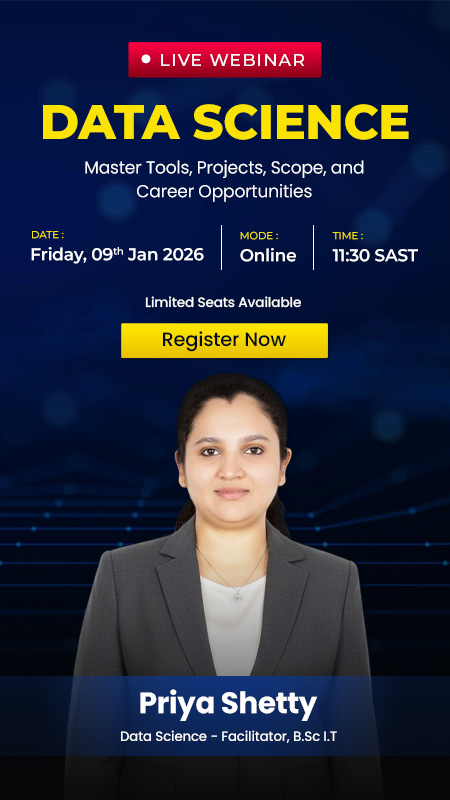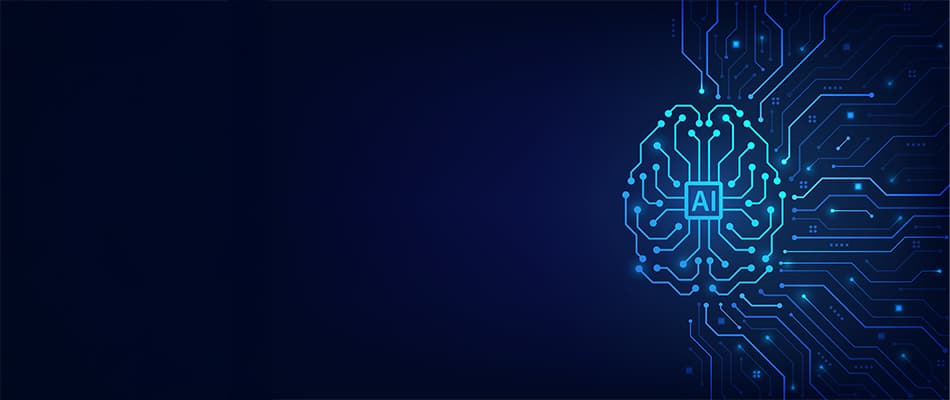What is the Difference Between HTML and CSS? Learn the Main Differences
When learning web development, it’s important to understand ‘what is the difference between HTML and CSS.’ HTML or HyperText Markup Language is used to build the basic structure of a webpage, like adding headings, paragraphs, and images. CSS or Cascading Style Sheets makes that structure look good by adding colours, fonts, and layouts. While HTML creates the foundation, CSS adds style and design. Together, HTML and CSS make a complete webpage. By using both, you can create webpages that are not only functional but also visually engaging, ensuring a better user experience and more appealing designs.
This article will explain the difference between HTML and CSS and how they work together to build a great website.
What is the Difference Between HTML and CSS?
To understand what is the difference between HTML and CSS, it’s essential to know their roles in building a webpage. HTML provides the structure, organising content into elements like text, images, and links. It gives a webpage its basic functionality, ensuring the content is displayed correctly. In contrast, CSS is responsible for the look and feel of the webpage. It enhances the HTML structure by applying colours, fonts, and layouts to make the page visually appealing and user-friendly. Understanding the individual roles of HTML and CSS is essential for creating websites that are functional, engaging, and aesthetically pleasing.
Let’s look at the key differences between HTML and CSS in the table below:
|
Aspect |
HTML |
CSS |
Example |
|
Purpose |
HTML builds the structure of the webpage. |
CSS adds style to the structure made by HTML. |
HTML adds a heading, and CSS makes it bold and changes its colour. |
|
Role in Web Development |
HTML defines ‘what’ elements are on the page (e.g., headers, images, lists). |
CSS defines ‘how’ these elements should appear (e.g., colour, size, position). |
HTML creates a heading <h1>, and CSS makes it a larger font and gives it a colour. |
|
Syntax and Usage |
HTML uses tags like <div>, <h1>, <p> to create elements. |
CSS uses selectors like body h1 and properties like colour size. |
HTML might use <p> to create a paragraph, and CSS will change the paragraph’s font size. |
|
Interdependence |
HTML can work on its own but lacks style without CSS. |
CSS requires HTML to style its elements. |
HTML structures the page, and CSS adds colours, fonts, and other visual elements. |
What is HTML?
HTML is a basic programming language used to create and organise content on a webpage. It helps structure things like headings, paragraphs, images, and links and tells the browser how to display them.
When learning what is the difference between HTML and CSS, HTML is used for the structure, while CSS is used to style it. HTML is the first step in building a website before you add design or interactivity. By learning HTML, you can create the framework of a website, which can later be improved with styling and extra features. It’s an important skill for anyone interested in web development.
Here’s a basic example of HTML code:
<html>
<head>
<title>My Webpage</title>
</head>
<body>
<h1>Welcome to My Website</h1>
<p>This is a paragraph of text.</p>
</body>
</html>
What is CSS?
CSS is a programming language used to make a webpage look good. It works with HTML to add style and control how things like text, images, and links are displayed. With CSS, you can set colours, fonts, space, and the position of elements on the page. This makes websites not just work but look attractive and engaging.
When you think about what is the difference between HTML and CSS, HTML gives the webpage its structure, while CSS handles how it looks. Together, they make a webpage both functional and visually appealing. CSS also helps websites work well on different devices, making them easier for people to use. Using CSS, you can also ensure your website’s design stays consistent across all pages.
Here is the CSS Snippet to style the HTML:
body {
background-colour: #f0f0f0; /* Sets a light grey background colour */
font-family: Arial, sans-serif; /* Defines the font style for the page */
}
h1 {
colour: #333333; /* Sets the text colour of the heading to dark grey */
text-align: center; /* Centers the heading text on the page */
}
p {
colour: #666666; /* Sets the paragraph text to a lighter grey */
font-size: 16px; /* Defines the font size for paragraph text */
}
body – This sets the background colour of the whole webpage to a light grey (#f0f0f0). It also sets the font to Arial; if unavailable, it will use any other sans-serif font.
h1 – This style applies to the main heading (h1). It makes the text dark grey (#333333) and centres it on the page.
p – This style is for paragraphs. It changes the text colour to a lighter grey (#666666) and sets the text size to 16px to make it easier to read.
Why Do HTML and CSS Work Together?
Understanding what is the difference between HTML and CSS helps highlight how these two technologies work hand in hand to create a fully functional and visually appealing webpage. HTML provides the structure, while CSS focuses on the design, making the webpage more attractive and user-friendly. When combined, HTML and CSS ensure a website looks great and performs smoothly. These technologies complement each other, with HTML setting up the essential content and CSS styling it to enhance the overall look and feel. This collaboration results in a more engaging user experience.
Here are the main reasons why these two technologies work so well together:
- Improved Usability – HTML sets up the content, while CSS makes it visually appealing and easier to navigate.
- Better Accessibility – HTML organises the content, and CSS ensures it’s easy for users with disabilities to read and interact with.
- Consistency Across Pages – CSS helps keep the look and feel the same across all pages, while HTML arranges the content on each page.
- Enhanced SEO – HTML helps search engines understand the content, and CSS improves page loading speed and user interaction, which boosts SEO.
Also, read more on How to Edit-HTML Code in WordPress here.
When to Choose Between HTML and CSS?
When starting with web development, it’s important to understand what is the difference between HTML and CSS. HTML is the backbone of any webpage, providing the basic structure by defining elements like headings, paragraphs, images, and links. On the other hand, CSS enhances the visual appeal of these elements, controlling aspects like colours, fonts, and layouts.
Here are the main situations when HTML and CSS should be used:
- Building a basic webpage and adding content – HTML is used to create the structure of a webpage by adding elements like text, images, and videos.
- Styling the website – CSS is used to change how the HTML elements look, like adjusting colours, fonts, and layout to make the page attractive.
- Making the website mobile-friendly – CSS helps make the website work well on different devices by adjusting the layout based on screen size.
- Improving the website’s user experience – HTML organises the content, while CSS makes it easier and more visually appealing.
Learn UI/UX and Graphic Design Course with GenAI with Digital Regenesys
Digital Regenesys offers a UI/UX and Graphic Design Course with GenAI that teaches you how to create visually appealing and user-friendly digital products. This course covers UX design, improving the user journey, and UI design, focusing on the look of websites and apps using tools like Canva, Adobe Creative Cloud (Photoshop, Illustrator, InDesign), and Figma. You’ll also learn basic coding in HTML, CSS, and JavaScript. Understanding what is the difference between HTML and CSS is essential as HTML forms the structure of your webpage, while CSS adds style and design.
Listed below are the benefits of enrolling in this course at Digital Regenesys:
- Expert Training – Learn from experienced instructors who provide clear guidance and practical examples to help you understand concepts better.
- Industry-Standard Tools – Use tools like HTML, CSS, JavaScript, and design software to create professional websites and apps.
- Practical Learning – Work on relevant projects to create a strong portfolio and get practical experience for future jobs.
- Flexible Learning – Study online at your own pace and fit learning around your other activities, with support from experts when needed.
Thus, knowing what is the difference between HTML and CSS is essential for anyone learning web development. HTML builds the structure of your webpage, while CSS makes it look good by adding style and design. Learning both will help you create functional and visually appealing websites. If you want to master these skills, consider enroling in the UI/UX and Graphic Design Course with GenAI at Digital Regenesys. This course will teach you how to create professional websites using HTML and CSS. Start learning today and improve your web development skills!
What is the Difference Between HTML and CSS? – FAQs
What is the difference between HTML and CSS?
HTML is used to build the structure of a webpage, while CSS styles and designs it to make it look visually appealing.
How does HTML vs CSS work together?
HTML provides the content and structure of a webpage, and CSS styles it by adjusting the colours, fonts, and layout.
What does HTML do in web development?
HTML creates the structure of a webpage by defining elements like headings, paragraphs, and images.
Why is CSS important in web design?
CSS makes a webpage attractive by setting colours, fonts, and layout, improving the user experience.
What is the role of CSS in improving website user experience?
CSS improves the user experience by making the website visually appealing and easy to navigate. It helps control the layout, colours, and design, ensuring the site is user-friendly on all devices.