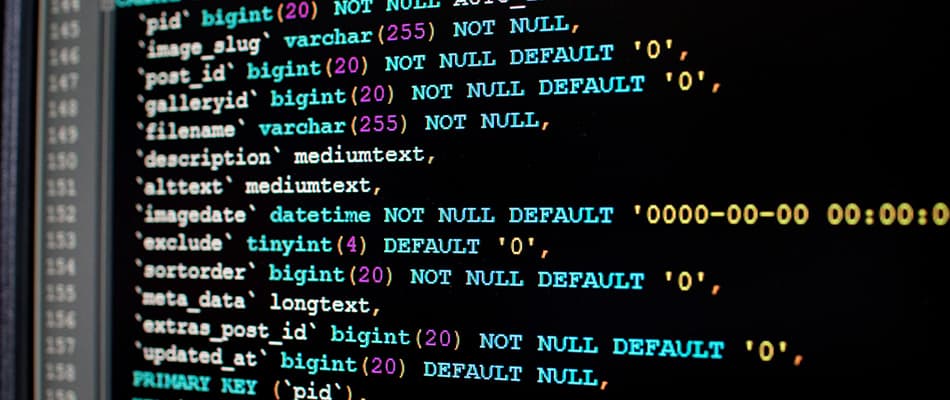Discover What is Responsive Design: Importance, Techniques, and Benefits
Web design has come a long way due to constantly evolving user preferences and devices. To keep up with these changes, websites must be designed to adapt smoothly across different screen sizes and devices. This approach is called responsive design. Understanding what is responsive design and why it matters can help us ensure an easy user experience across multiple platforms. Responsive design is a method of creating websites that automatically adjust their layout, images, and functionality to provide an optimal viewing experience on all kinds of devices.
Responsive design ensures that websites are visually appealing, easy to navigate, and functional regardless of the device on which they are browsed. By adopting this design approach, businesses can meet user expectations, improve accessibility, and strengthen their online presence.
In this article, we will explore the importance, techniques, and benefits of responsive design.
What is Responsive Design?
Responsive design is a web design approach that ensures websites adjust to different devices, screen sizes, and orientations. It allows users to access a website effortlessly on a desktop, tablet, or mobile phone. Responsive design enables the layout and content to automatically adjust to fit the screen. This is achieved using techniques such as flexible grids, media queries, and scalable images.
Moreover, responsive design creates websites that offer a consistent and user-friendly experience across all devices. Understanding what is responsive design highlights its importance in making accessible and functional websites which are useful and visually appealing to all users.
Read on to learn What is a Wireframe here!
Why is Responsive Design Important?
Responsive design plays a crucial role in creating user-friendly websites for all devices. It eliminates issues like distorted layouts and difficult navigation, creating a smooth browsing experience. Learning what responsive design is also helps us understand its importance for businesses, as it allows businesses to meet user expectations and improve online performance.
Below, we explore its primary benefits in detail:
- Improved User Experience: Responsive design ensures that users can explore, read, and interact with a website easily, regardless of the device they are using. This can reduce disruptions and increase engagement and satisfaction.
- SEO Benefits: Search engines, particularly Google, prioritise websites that are mobile-friendly. While exploring what is responsive design, we learn that responsive design improves a site’s visibility in search rankings by ensuring compatibility with mobile devices. This can result in lower bounce rates and higher organic traffic.
- Future-Proofing: The digital environment is constantly changing, with new devices and screen sizes emerging regularly. A responsive website is built to modify as per device to remain functional and visually appealing on upcoming devices.
- Cost and Efficiency: With responsive design, there is no need to create separate versions of a website for desktop and mobile users. This not only saves development costs but also simplifies maintenance and updates.
How Does Responsive Design Work?
Responsive design works by using a combination of techniques to ensure websites adjust to various screen sizes and devices. It involves creating flexible layouts, scaling images, and applying specific design rules to maintain usability and consistency across devices. While understanding what is responsive design, it is essential to understand how it is used to create functional and accessible websites. Below, we explore some techniques and their applications:
1. Viewport Meta Tag
The viewport meta tag plays a critical role in responsive design. It helps control how a website appears on different devices by defining the screen’s width and scaling. This ensures the website fits properly without requiring users to zoom or scroll horizontally.
2. Media Queries
Media queries are CSS rules that allow developers to apply different styles based on the device’s characteristics, such as screen width, height, or orientation. They enable websites to adjust layouts and fonts to suit various devices, ensuring a readable design.
3. Flexible Elements
As we explore what is responsive design, we learn that it uses flexible units instead of fixed pixel sizes. These units include percentages, em (which depends on the font size of the current element), and rem (based on the font size of the root element). This flexibility allows images, grids, and text to automatically adjust to different screen sizes, keeping their structure intact.
Explore How to Design a Website here!
Responsive Design vs Mobile-Friendly Design
Both responsive design and mobile-friendly design focus on improving website usability on various devices, but they differ in approach and functionality. Understanding what is responsive design, involves creating flexible layouts that adapt easily to any screen size. In contrast, mobile-friendly design ensures compatibility with mobile devices but does not adjust layouts for different screens. Below is a table highlighting the key differences:
|
Feature |
Responsive Design |
Mobile-Friendly Design |
|
Adaptability |
Adjusts smoothly to fit any screen size or device |
Static design remains the same across all devices, often requiring zooming or scrolling on smaller screens. |
|
Technology Used |
Utilises techniques like media queries, flexible layouts, and scalable elements for a fluid structure. |
Relies on simplified designs that are compatible with mobile devices without complex adaptability. |
|
User Experience |
Offers a consistent and optimised experience for users on all devices. |
Provides a basic, accessible experience on mobile devices without adjusting for varying screen sizes. |
|
SEO Benefits |
Preferred by search engines due to its adaptive nature, improving rankings and organic visibility. |
Does not provide the same level of SEO advantage as responsive design. |
Explore Is Web Design and Graphic Design the Same here!
Common Challenges in Implementing Responsive Design
Responsive design ensures seamless adaptability across devices, but implementing it comes with unique challenges. When exploring what is responsive design, It is essential to be aware of the possible challenges. This advanced knowledge will help you prepare for the challenges and distributions that take place. Below are some common problems and solutions:
Problem 1: Performance Issues
Large images, unoptimised videos, and excessive code can slow down website loading speeds, negatively impacting performance.
Solution:
To address this, developers should use tools like image compression software to reduce file sizes and implement lazy loading techniques to load images only when needed. Additionally, using lightweight frameworks can help streamline code without losing functionality.
Problem 2: Testing Across Devices
Ensuring a consistent experience across various devices and browsers requires thorough testing. Websites need to be evaluated on smartphones, tablets, and desktops to identify any inconsistencies.
Solution:
Understanding what responsive design is crucial for ensuring the website adapts to different screen sizes. Tools like BrowserStack and Google’s Mobile-Friendly Test can make this process easier, helping developers troubleshoot issues effectively.
Problem 3: Complex Layouts
Creating visually appealing yet functional designs can be difficult, especially when dealing with complex layouts that need to adapt to smaller screens.
Solution:
Using scalable units like percentages and applying CSS media queries allows developers to maintain design quality while ensuring responsiveness across various devices.
Read on to Learn What is Mobile App Design here!
Tools for Responsive Design
Designing responsive websites is made easier with a range of frameworks and testing tools. While learning what is responsive design, we understand that it uses adaptable frameworks and testing tools to ensure layouts are functional and visually appealing across devices. Below are some essential tools:
1. Frameworks
- Bootstrap: A popular front-end framework with pre-designed components and grid systems that simplify responsive design.
- Foundation: Known for its flexibility, this framework supports responsive layouts and customisation.
- Tailwind CSS: A utility-first CSS framework that enables developers to build responsive designs quickly by using predefined classes.
2. Testing Tools
- Google’s Mobile-Friendly Test: An easy-to-use tool to assess a website’s mobile usability and responsiveness.
- Browser Developer Tools: Integrated into most browsers, these tools allow developers to test and modify website behaviour on various screen sizes.
- Responsive Design Checker: A practical tool for evaluating how websites appear on different devices, helping identify inconsistencies.
Explore Graphic Design vs. Web Design: Understanding the Major Differences and Similarities here!
Why Master Responsive Design?
Understanding what responsive design is and how it works is essential for anyone involved in web development and design. With the increasing use of mobile devices, it has become crucial to ensure websites function well across all screen sizes. Learning responsive design helps create websites that provide an optimal viewing experience on any device. Below are key reasons why mastering this skill is important:
- Career Opportunities: Responsive design is a required skill in the web development industry. Businesses are always looking for designers who can create adaptable websites to cater to growing digital demands.
- Customer Retention: Websites that adapt effortlessly to different devices improve user satisfaction and engagement. Understanding what is responsive design is key to delivering these tailored experiences. By creating websites that respond to various devices, businesses can retain their customers’ loyalty, leading to long-term benefits.
- Competitive Edge: A responsive website helps businesses stand out by providing a seamless user experience. It ensures functionality and accessibility, which are critical in attracting and retaining audiences.
Why Choose Digital Regenesys for UI/UX and Graphic Design Course with Gen AI?
The UI/UX and Graphic Design Course with GenAI by Digital Regenesys offers an extensive learning experience for individuals looking to excel in creative and user-centric digital design. This advanced course combines the principles of UI/UX and graphic design with GenAI technologies. It equips learners to create intuitive, visually appealing, and innovative designs for websites, mobile applications, and software. Additionally, this course helps you understand what is responsive design and how to create it.
Below are the benefits of enrolling in this globally recognised course:
- Generative AI Integration: Learn to use GenAI tools to create innovative and efficient designs.
- Extensive Curriculum: Master graphic design principles, UI/UX strategies, and foundational coding (HTML, CSS, JavaScript).
- Essential Tools: Gain expertise in Canva, Adobe Creative Cloud, Figma, and platforms like WordPress and Webflow.
- Globally Recognised Certificates: Earn 12 globally recognised certifications to enhance your professional profile.
- Practical Learning: Work on practical projects like mobile app designs and branding.
- Expert Guidance: Learn from instructors with years of experience in digital and graphic design.
- Online Learning: Study at your own pace as you can access course material online from anywhere, anytime.
In conclusion, responsive design is a crucial approach in web development, ensuring websites can easily adjust across all devices for optimal usability and accessibility. By understanding what is responsive design, professionals can create websites that enhance user satisfaction, improve SEO performance, and reduce development costs. Adopting responsive design techniques makes your website ready for the future and strengthens your online presence. Start implementing responsive design today to meet user expectations and achieve long-term results.
Visit the Digital Regenesys website today for more details about our UI/UX and Graphic Design Course with GenAI.
What is Responsive Design? – FAQs
What is responsive web design?
Responsive web design ensures websites adapt to different screen sizes and devices, providing an optimal viewing experience using flexible grids and media queries.
What is responsive website design?
Responsive website design adjusts layout, images, and functionality to various screen sizes, ensuring the website is accessible and visually appealing on any device.
Why is responsive design important?
Responsive design is crucial because it allows websites to easily adjust to different screen sizes. It provides a consistent and helpful experience for users.
What are the main benefits of responsive design?
Responsive design offers several advantages, including a better user experience, improved search engine visibility, and cost savings. By ensuring that websites are compatible with all devices, it also helps businesses reach a wider audience while maintaining a visually appealing and functional design.
How does responsive design improve SEO?
Responsive web design improves SEO by making websites mobile-friendly, reducing bounce rates, and enhancing user experience, which improves visibility in search rankings.
Recommended Posts