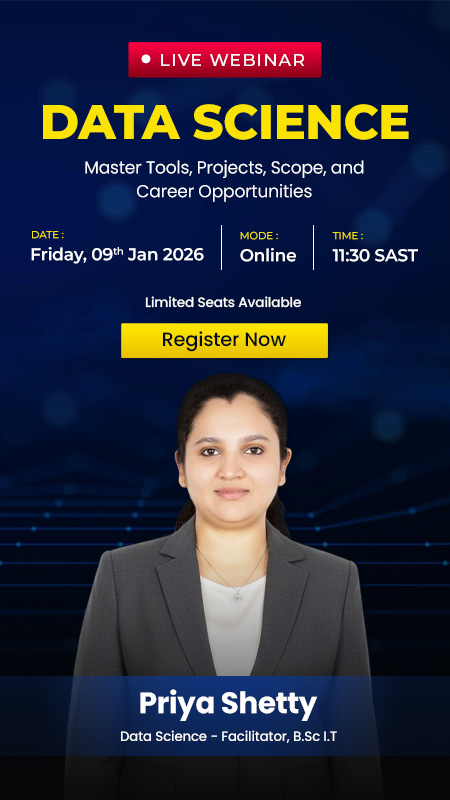What is Mobile App Design? Key Aspects and Importance
Mobile apps have become an essential part of our daily lives. From shopping and banking to education and entertainment, mobile apps simplify tasks and enhance convenience. If you are wondering what makes an app easy to use and visually appealing, it all comes under an effective mobile app design. But what is mobile app design? It is the process of creating the look, layout, and interactive features of an app to make it user-friendly and engaging. A well-designed app ensures that users can easily use it and enjoy its features without confusion or frustration. With millions of apps available today, a solid design is crucial for standing out in this competitive sector.
In this article, we’ll explore the core aspects, key elements, and steps involved in mobile app design development. It will help you understand its importance and how you can learn this valuable skill.
What is Mobile App Design?
Mobile app design refers to the process of planning and creating the visual and interactive aspects of a mobile application. Those wondering what a mobile app design is must understand that this process focuses on how an app looks, feels, and functions to ensure a seamless and engaging user experience. A well-thought-out mobile app design attracts users and keeps them engaged.
Core Aspects of Mobile App Design:
- UI Design (User Interface):
UI design focuses on the app’s visual appeal. It involves choosing appropriate colour schemes, typography, and layouts to make the app visually attractive. Buttons, icons, and graphics are arranged in a way that aligns with the app’s purpose and branding. A clean and consistent interface helps users interact with the app effortlessly. - UX Design (User Experience):
UX design ensures the app is intuitive and easy to operate. It focuses on meeting user needs by creating smooth flows and interactions. A good UX design makes tasks straightforward, reduces frustration, and allows users to use the app again.
By combining UI and UX design, a mobile app achieves both aesthetic appeal and functionality, which are essential for user satisfaction.
Explore Web Designer vs UI Designer: Understanding Their Roles Here!
What are the Key Elements of Mobile App Design?
While learning what a mobile app design is, it is important to be aware of its critical elements. Creating an effective mobile app design requires careful planning and attention to several critical components. These elements ensure the app is visually appealing, user-friendly, and functional across different devices and platforms. Let’s explore the key aspects that make a mobile app design successful.
- User Research: User research is the foundation of designing a great app. It involves understanding your target audience, their needs, preferences, and behaviours. Creating user personas helps designers visualise and address the expectations of real users, ensuring the app meets their requirements.
- Wireframing and Prototyping: To understand what is mobile app design, it’s crucial to know the role of wireframing and prototyping. Wireframing acts as the app’s blueprint, mapping out its basic structure, layout, and navigation. Once the wireframes are complete, prototyping takes things further by creating a working model of the app. This allows designers to test functionality and refine the design before moving to final development.
- Responsiveness and Adaptability: An app must perform well on all devices, regardless of screen size or platform. Designers ensure responsiveness by creating layouts that adjust seamlessly for smartphones and tablets. It is also essential to follow specific guidelines for iOS and Android platforms to provide a consistent experience across both devices.
- Interactive Elements: As we understand what is mobile app design, it’s important to consider the role of interactive elements. Features like animations, transitions, and intuitive navigation play a key role in enhancing user engagement. Clear and visually distinct call-to-action (CTA) buttons further improve the user experience by making it easy for users to perform key actions.
By incorporating these key elements, designers can create mobile apps that are visually attractive, user-focused, and easy to utilise.
Read on to Learn UI vs UX: How Interface and Experience Design Differ
Steps in Mobile App Design
Designing a mobile app involves a structured process to ensure the final product is functional, visually appealing, and user-friendly. Each step plays a crucial role in shaping an app that meets user expectations. Below are the key steps involved in creating an effective mobile app design.
Step 1: Define the Purpose and Goals
Start by understanding the primary purpose of the app. Is it for shopping, education, or social networking? Clearly outline the app’s goals and identify features that will meet the needs of the target audience. A clear purpose helps lay the foundation for what a mobile app design aims to achieve.
Step 2: Plan the App Structure
Planning the structure involves creating a sitemap to define the app’s flow and navigation. This step ensures that users can move between features seamlessly. User journey maps further help visualise how users will interact with the app at each stage, making navigation smooth and logical.
Step 3: Design the User Interface (UI)
Focus on visual elements like buttons, icons, and typography. A consistent theme across all screens ensures a cohesive design. Use whitespace strategically to avoid clutter and make the app visually appealing. This step enhances the look of the app and helps us understand what is mobile app design in a more detailed manner.
Step 4: Focus on User Experience (UX)
Create an intuitive experience by designing easy-to-use menus and navigation. Ensure users can access key features quickly. Incorporating feedback mechanisms, such as notifications or progress indicators, helps keep users informed and engaged, enhancing the overall experience.
Step 5: Test and Iterate
Testing is essential to identify areas for improvement. Conduct usability testing with real users to pinpoint any challenges they face. Use their feedback and analytics data to refine the design. This iterative process ensures the app meets user expectations and aligns with the goals of mobile app design.
By following these steps, you can create a mobile app that is both functional and user-friendly, offering an enjoyable experience for users.
Tools for Mobile App Design
To create professional and user-friendly mobile app designs, it is essential to use the right tools that simplify and enhance the process. Below is an overview of key tools and their applications that you must know while exploring what is mobile app design:
Figma and Adobe XD
- Figma: It helps streamline the design process by providing tools for creating and managing design systems, applying advanced techniques, and building mobile app interfaces through regular practice.
- Adobe XD: Perfect for wireframing and prototyping, allowing designers to create interactive designs and streamline collaboration across teams.
Sketch
- A focused tool for UI and UX design, offering templates and advanced techniques to build layouts that ensure seamless user experiences.
InVision
- A go-to tool for creating interactive prototypes and showcasing navigation and user flow in apps, crucial during usability testing and stakeholder presentations.
Zeplin
- Ideal for translating designs into development with detailed specs and assets, ensuring accurate implementation and effective collaboration between designers and developers.
By integrating these tools into your design workflow, you can address every aspect of graphic design, including mobile apps, from user research to advanced prototyping and collaboration.
Understand the Difference Between Digital Design and Graphic Design Here!
Why is Mobile App Design Crucial for Success?
Mobile app design plays a significant role in determining an app’s popularity and usability. A well-designed app ensures a smooth experience, leaving a lasting impression on users. Understanding what is mobile app design can help developers focus on key aspects that drive user satisfaction and app success.
- First Impressions and User Retention: Users form an opinion about an app within seconds of opening it. A clean layout, attractive visuals, and intuitive navigation not only create a positive first impression but also encourage users to return. When the app is easy to use and visually engaging, it builds trust and develops long-term loyalty.
- Competitive Advantage: In a market crowded with apps, superior design can be the deciding factor. Apps with seamless functionality and appealing design consistently perform better than their competitors.
By learning these factors, you will understand what is mobile app design and how an app should be created to excel.
Learn Mobile App Design with Digital Regenesys
Digital Regenesys offers a 6-month online UI/UX and Graphic Design Course with Gen AI. It is divided into three core sections: Graphic Design, UI/UX Design, and Mobile App Design. The Mobile App Design section focuses on equipping learners with the skills to design user-friendly and visually appealing mobile applications. Through practical sessions and expert guidance, you will learn how to build professional-grade app designs, preparing you for various roles in the design industry.
What You’ll Learn:
By enrolling in this course, you will learn the major aspects of graphic design and mobile app design. Some of them are as follows:
- UI/UX Principles for Mobile Apps: Understand the core concepts of user interface and user experience design, specifically for mobile applications.
- Designing for iOS and Android Platforms: Gain hands-on experience in designing apps that work seamlessly on both iOS and Android, following platform-specific guidelines.
- Prototyping and Usability Testing: Learn how to create interactive prototypes and conduct usability tests to ensure your app is user-friendly and functional.
Career Opportunities with Mobile App Design
After learning what is mobile app design and developing core skills, you can choose to pursue several job roles. Some of the career opportunities in mobile app design are given below:
- Mobile App Designer: Design visually engaging and functional mobile apps for various industries.
- UI/UX Designer: Focus on enhancing user experience and interface design across mobile platforms.
- Interaction Designer: Work on creating smooth and interactive user experiences, focusing on app functionality and navigation.
In conclusion, understanding what is mobile app design is essential for individuals interested in this creative field where user experience determines an app’s success. To succeed in this sector, you will need to learn to create user-friendly, visually appealing apps for iOS and Android. By combining UI/UX principles, prototyping, and usability testing, you can develop the required skills. Whether you aim to become a Mobile App Designer, UI/UX Designer, or Interaction Designer, the right knowledge and skills will prepare you for a rewarding career.
By enrolling in the UI/UX and Graphic Design Course, you’ll gain a deep understanding of mobile app design and develop practical skills for building successful applications. To get more information on the course curriculum, please visit the Digital Regenesys website.
FAQs on What is Mobile App Design
What is mobile app design development?
Mobile app design development involves creating the visual layout, user interface, and interactive features to ensure a smooth and engaging user experience.
How is graphic design used in mobile app design?
Graphic design in mobile apps focuses on creating visually appealing elements like icons, colours, and layouts to enhance the app’s overall look and feel.
What makes a good mobile app button design?
A good mobile app button design is clear, easy to tap, visually distinct, and positioned intuitively to guide users through the app.
Why is user research important in mobile app design development?
User research helps designers understand target users’ needs and preferences, ensuring the app is user-friendly and meets their expectations.
How can prototyping improve graphic design in mobile apps?
Prototyping allows designers to test layouts, interactions, and functionality before final development, ensuring a well-structured and visually appealing design.
What tools are best for mobile app button design?
Tools like Figma and Adobe XD help design clear, functional buttons and test their placement within the app for optimal usability.