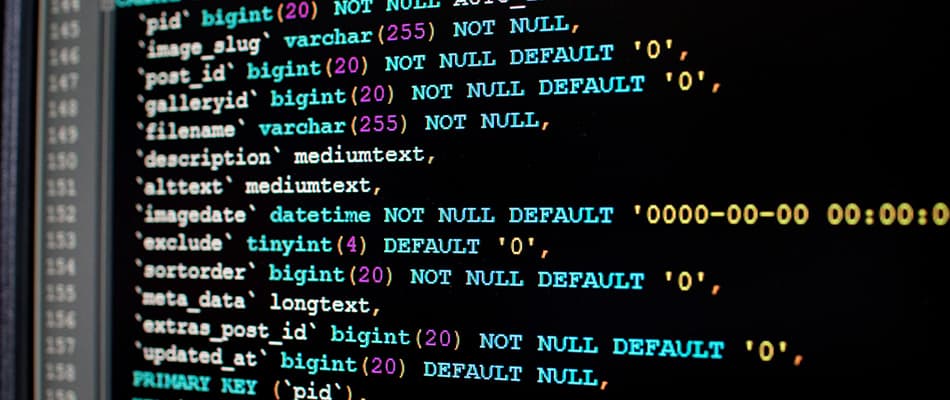What is DaaS in Cloud Computing? Benefits, Types, and Use Case!
Desktop as a Service (DaaS) is a cloud-based solution that delivers virtual desktops to users over the Internet. It allows businesses to provide remote access to desktop setups, applications, and data without on-site infrastructure. The service provider handles all desktop management, maintenance, and security with DaaS.
In cloud computing, DaaS plays an important role by offering scalable and flexible desktop solutions. It supports remote work, reduces IT costs, and ensures users can access their desktops from anywhere. DaaS makes desktop management easier, improves security, and boosts productivity in the cloud.
Read the article to learn more about what is DaaS in cloud computing, its benefits, types and more.
What is DaaS in Cloud Computing?
Desktop as a Service (DaaS) is a cloud computing solution that delivers virtual desktops to users over the Internet. With DaaS, a service provider hosts the desktop setup on the cloud, including the operating system, applications, and storage. Users can access virtual desktops from any device using a subscription model.
The service provider manages the backend infrastructure, including maintenance, security, backups, and updates. This makes DaaS a cost-effective solution for small businesses that want to avoid the complexity and expense of maintaining their virtual desktop infrastructure.
DaaS also offers flexibility, as users can manage certain aspects, such as security and applications, or rely on the provider for these services.
Know what is SAAS in cloud computing here
Benefits of DaaS (Desktop as a Service)
Once you understand what is DaaS in cloud computing, you should look at the various benefits it offers. Desktop as a Service (DaaS) provides businesses with a secure and affordable way to deliver virtual desktops to users. DaaS simplifies desktop management while improving accessibility and security for all organisations. Below are the benefits of desktop as a Service (DaaS):
- Powerful and Flexible User Experience: DaaS allows employees to work from anywhere. Whether at home, on a business trip, or in the office, they can securely access their desktops from any device. This flexibility ensures that users can always stay productive, no matter where or what device they use.
- Boosts Remote and Mobile Productivity: Employees can easily access their applications, files, and desktop preferences from any device. This connection improves productivity, whether working from home or travelling. DaaS ensures employees have the same experience on mobile devices, laptops, or tablets, allowing them to stay connected without missing any important points.
- Support for Multiple Devices: With DaaS, businesses can support various devices. Desktops, laptops, tablets, and even smartphones can all be used to access virtual desktops. This adaptability makes it easier for organisations to manage different device types and allows users to choose the best device for their work.
- Simplifies and Accelerates Onboarding: Onboarding new employees becomes faster and simpler with DaaS. Administrators no longer need to install software on each new computer. Instead, a new user can simply connect to a pre-configured virtual desktop, reducing the time and effort needed to set them up.
- Leverage the Latest Hardware and Technology: With DaaS, you don’t have to worry about maintaining outdated hardware. Cloud providers ensure that virtual desktops are running on the latest systems in their data centres. This means users benefit from powerful processing and memory resources without frequently refreshing their devices.
- Eliminates Hardware Management for IT Teams: Managing physical hardware is time-consuming and costly. With DaaS, IT teams can focus on more strategic tasks. They no longer need to spend time maintaining, patching, upgrading, or scaling hardware infrastructure. The cloud provider handles all of this, ensuring that everything runs smoothly.
- Control Costs and Improve Infrastructure Efficiency: DaaS allows businesses to control infrastructure costs by eliminating the need to buy and maintain physical servers, storage, and networking hardware. Instead, you pay only for the virtual desktop services you need. This helps companies save on expensive capital expenditures while improving resource efficiency.
- Flexible and Scalable Consumption Model: The DaaS model offers flexible payment options such as pay-as-you-go or annual pricing. This makes it easier for businesses to scale their virtual desktops based on changing needs. You can quickly add or remove users without any upfront costs or long-term commitments, ensuring cost-effectiveness and flexibility.
Check what is data center in cloud computing here
What are the Use Cases for DaaS?
DaaS is used in various scenarios to improve flexibility and efficiency. It is ideal for remote work, BYOD policies, and businesses with a mobile workforce. DaaS also supports secure access to apps and data across multiple devices and locations. Learn more about the use cases for DaaS below:
- Users with Multiple Endpoints: DaaS allows users to access several virtual desktops from a single PC. This is ideal for roles like software development, where users may need different devices or operating systems.
- Contract or Seasonal Workers: DaaS can quickly provision virtual desktops for contract or seasonal employees. Once their term ends, desktops can be easily deactivated, making the process efficient and cost-effective.
- Mobile and Remote Workers: DaaS enables secure access to corporate resources from anywhere. Remote and mobile employees can use any device to stay productive, ensuring flexibility and security.
- Mergers and Acquisitions: DaaS simplifies desktop deployment for new employees during mergers or acquisitions. IT teams can quickly integrate systems and offer new virtual desktops to the entire organisation.
- Educational Institutions: Schools and universities can give each student or teacher a personalised virtual desktop. IT administrators can easily manage desktops, and when users leave, they can be deactivated with just a few clicks.
- Healthcare Professionals: DaaS ensures secure access to sensitive patient information. Healthcare professionals get individualised desktops, and permissions can be tailored based on user roles, enhancing privacy and compliance.
Types of DaaS Models
There are different DaaS models to suit various business needs. The models vary based on management, customisation, and deployment preferences. Each model offers a unique balance of flexibility, control, and cost. Let us know the different types of DaaS models below:
- Persistent DaaS: In the Persistent DaaS model, each user gets their own unique virtual desktop. This desktop keeps all customisations and data between sessions. It is like having a personal computer in the cloud. Users can personalise their desktops, and all changes remain the same each time they log in. This model is ideal for users who need specific settings or work with certain applications and data that need to stay consistent.
- Non-Persistent DaaS: With Non-Persistent DaaS, users are provided with a new desktop setup every time they log in. Any changes or customisations made during the session are discarded. This model is often used in settings like call centres, where users don’t need personalised desktops. It saves resources and simplifies management, as there is no need to store individual configurations for each user.
Read our article on what is access control in cloud computing here
How to Choose a DaaS Provider
Choosing the right DaaS provider depends on your business needs. Consider factors like security, scalability, and support. Before making a decision, it is important to compare features, pricing, and customer reviews. Know how to choose a reliable DaaS provider below:
- Choose a DaaS provider that can easily scale with your organisation’s growth. This ensures you can add or remove users without hassle, even for large teams.
- Look for a provider that adjusts resources based on current workload needs. This helps you avoid overpaying when demand fluctuates.
- Select a provider with a data centre close to your employees. This will reduce delays and ensure a stable and efficient connection for users.
- If your industry requires strict security standards, ensure the DaaS provider meets all compliance regulations. This is crucial for safeguarding sensitive data.
- Choose a DaaS solution that is easy to use. It should allow employees to work efficiently while reducing IT administration tasks.
- Compare the costs of different providers against the value they offer. Ensure you are getting the best service within your budget.
Learn Cloud Computing with Digital Regenesys
To get insights into what is DaaS in cloud computing, you need to enrol in a course. You must check the curriculum and features of the course before enroling. Digital Regenesys’s Cloud Computing and DevOps Course with AI/ML covers all the aspects of cloud computing and offers different features. Below are the reasons why you should consider Digital Regenesys’s cloud computing course:
- Learn cloud computing fundamentals using AWS, Azure, and GCP.
- Gain hands-on experience with cloud tools and platforms.
- Learn DevOps practices and automation.
- Explore AI/ML integration in cloud and DevOps workflows.
- Build real-world projects to improve practical skills.
- Improve career prospects in high-demand fields.
- Learn cost optimisation and cloud economics.
- Access expert-led live sessions and industry insights.
- Obtain a globally recognised certificate.
- Join a community of 300,000+ successful Regenesys alumni.
Conclusion
In conclusion, understanding what is DaaS in cloud computing is crucial for businesses looking to improve flexibility, security, and cost-efficiency. With DaaS, companies can simplify operations, enable remote work, and improve IT management. If you want to dive deeper into cloud technologies, consider enrolling in Digital Regenesys’s Cloud Computing Course. This course covers cloud platforms like AWS, Azure, and GCP, with practical labs and expert guidance. Learn cloud computing skills, including DaaS, and obtain a globally recognised certification.
FAQs on What is DaaS in Cloud Computing?
What is DaaS in Cloud Computing?
DaaS (Desktop as a Service) delivers virtual desktops over the internet. It allows users to access their desktop environments from any device.
What are the benefits of DaaS?
DaaS offers flexibility, affordability, improved security, and easier desktop management for businesses.
How does DaaS improve remote work?
DaaS allows employees to securely access their desktops and applications from any device, supporting remote work and mobile productivity.
What are the different types of DaaS models?
The two main DaaS models are Persistent (personalised desktops) and Non-Persistent (disposable desktops for each session).
How do businesses use DaaS for mobile and remote workers?
DaaS ensures secure, flexible access to corporate resources from any location or device, boosting productivity.
How does DaaS help with IT management?
DaaS reduces the need for physical hardware management, allowing IT teams to focus on more strategic tasks.
What is the cost model for DaaS?
DaaS follows a pay-as-you-go or subscription pricing model, offering businesses the flexibility to scale based on demand.
Recommended Posts