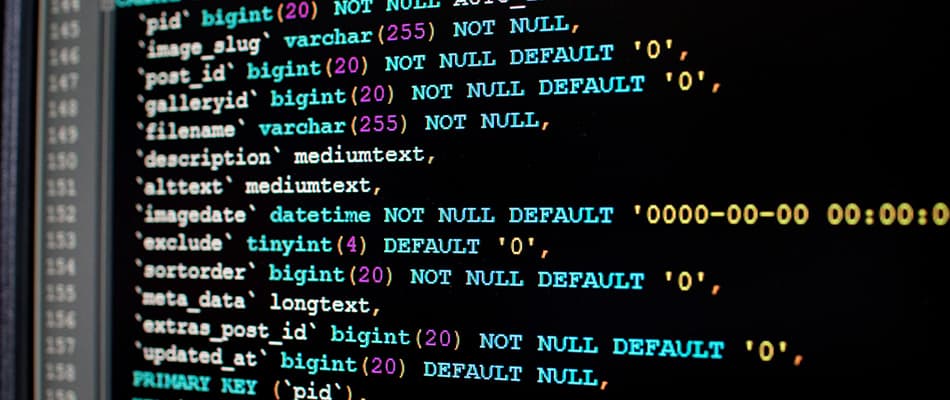What is Cloud Computing Architecture?- Complete Introduction
Cloud computing architecture refers to the structured design that enables cloud services to function effectively. It includes various components such as servers, storage systems, and networks that work together to provide scalable and flexible computing resources over the Internet. Imagine it as a virtual space where you can store and access your data and applications from anywhere without physical hardware. This architecture is essential for businesses looking to improve efficiency, reduce costs, and support remote work. By understanding cloud computing architecture, individuals and organisations can make informed decisions about how to use cloud services to meet their specific needs and enhance their operations.
Read the article to learn more about “What is cloud computing architecture?”, how it works, and more.
How Does Cloud Architecture Work?
To understand how cloud architecture works, you first need to understand what is cloud computing architecture. Cloud architecture integrates various components that work together to give users easy access to resources and services whenever needed. Below is a breakdown of how computing architecture works:
- Network Connection: A network connects the front end (what users see and interact with) and the back end. This connection allows data to flow between the two sides, enabling users to access cloud services easily.
- User Interaction: When users engage with the front end, they send requests (or queries) to the back end. This communication goes through middleware, which connects the user interface and the cloud resources.
- Service Models: The types of services you can access depend on the cloud delivery or service model you choose. There are three primary cloud computing service models:
- Infrastructure as a Service (IaaS): This model provides access to essential cloud infrastructure, such as servers, storage, and networking. It minimises the need for users to buy and maintain their own hardware.
- Platform as a Service (PaaS): This model offers a complete platform for developing, running, and managing applications. It includes all the necessary infrastructure and tools to make it easier for developers to focus on building their applications.
- Software as a Service (SaaS): In this model, cloud-based applications are provided and managed by the service provider. Users do not need to install or manage the software on their devices; they simply access it online.
Know what is cloud computing here.
Components of Cloud Computing Architecture
After learning “What is cloud computing architecture?”, let us know about its components. Cloud computing relies on various components to function effectively. Below are components of cloud computing architecture which will help you create virtual and scalable IT environments:
1. Front End
The front end is what users interact with when using cloud services. It includes:
- User Interface: The tools you use to access cloud services, such as Gmail or Outlook.
- Software: This includes your applications and web browsers, like Chrome, Firefox, or Safari.
- Client Devices: Devices like desktop computers, laptops, tablets, or smartphones that connect to the cloud.
2. Back End
The back end consists of the technology that powers the cloud, which includes:
- Virtualisation Layer: This allows multiple virtual machines to run at the same time, enabling users to access servers and storage without physical hardware.
- Middleware: The software that helps different applications and systems connect and share resources.
- Security: Built-in protections to keep cloud resources and data safe.
3. Delivery Model
Cloud computing offers different delivery models based on how resources are used and who has access:
- Public Cloud: It is open to everyone, which allows users to pay for access. This model offers low-cost scalability.
- Private Cloud: Exclusive to specific users, such as a single enterprise. It is comparatively more expensive due to its greater customisation and security features.
- Hybrid Cloud: It combines elements of public and private clouds, which offers flexibility and better security for workloads.
- Community Cloud: It shares resources among several organisations to provide flexibility and meet common goals.
4. Network
A strong network connection is important for the front and back-end connections, regardless of the deployment model. Without it, users can’t access cloud services properly. These parts work together to form a solid cloud computing system, allowing users to access and manage resources easily.
Know the best way to learn cloud computing here.
Key Layers of Cloud Computing Architecture
The layers of cloud computing form a structured approach to delivering cloud applications and resources. When exploring what is cloud computing architecture, it’s important to understand how these layers contribute to the overall framework. Let us know about the layers under the architecture of cloud computing with an explanation below.
Layer for User/Client
This is the topmost layer where users and clients interact with the cloud. Clients can be thick (independent computers with enough processing power) or thin (which rely on other devices for functionality). In this layer, users connect to the cloud to access applications. Both thick and thin clients need internet or network access to function properly.
Layer for Network
The network layer connects users to the cloud. Without this layer, the cloud wouldn’t function properly. Users access public clouds through the internet and private clouds via local area networks (LANs). Each connection type requires a minimum bandwidth as specified by the cloud providers. However, this layer’s quality of service is not included in the cloud’s service level agreement (SLA).
Layer for Cloud Management
This layer manages cloud services and includes software that controls how the cloud operates. It features a cloud operating system that provides an interface between the cloud and its users, as well as software for managing resources. This layer’s responsibilities include scheduling services, optimising server use, and centralising data storage. Operations in this layer are monitored closely by SLAs, and delays in connecting to the cloud can result in penalties for providers.
Layer for Hardware Resource
This layer includes high-performance components designed to support virtual machines and ensure efficient resource allocation. It enables cloud service providers to deliver scalable computing power, storage capacity, and reliable network connectivity to end-users. By leveraging advanced hardware resources, cloud providers can optimise performance and ensure high availability for various applications and services.
Know the advantages of cloud computing in detail here.
Benefits of Cloud Computing Architecture
Cloud computing architecture offers several advantages to organisations that make it an appealing choice for modern business needs. It offers businesses a flexible and efficient way to manage their resources. Let us know more about the benefits of cloud computing architecture below:
- Cloud services allow you to manage your budget more effectively. You don’t have to spend much expenses on servers and hardware. Instead, you can pay for only the resources you use.
- With cloud architecture, you don’t have to wait longer for setting up and configuring computing infrastructure. This means you can develop new products and services more quickly.
- Cloud architecture allows you to adjust your computing resources easily based on your needs. Whether experiencing growth or facing seasonal traffic spikes, you can quickly scale your resources up or down to match demand.
- Technologies like Kubernetes enable you to take full advantage of cloud services and automated processes. This helps you modernise your operations faster and advance digital transformation efforts.
- Cloud architecture creates the latest storage, security, analytics, and artificial intelligence technologies. This allows your organisation to implement new ideas to keep you ahead in your industry.
- Cloud service providers keep your data and systems secure. They regularly update their security measures and employ skilled professionals to protect your information.
Challenges in Cloud Computing Architecture
Cloud computing offers several benefits, such as scalability and flexibility, but it also comes with many challenges. Understanding these challenges is essential for businesses that want to leverage cloud technologies effectively. From security concerns to cost management, each challenge requires careful consideration to ensure a successful cloud strategy. Let us know about these challenges below:
- Security Risks: Storing data in the cloud can expose sensitive information to cyber threats, making security a top concern for businesses.
- Downtime and Reliability: Cloud services can experience outages, leading to downtime that affects business operations and access to important data.
- Data Privacy: Data privacy is crucial, as companies must comply with regulations and protect user information from unauthorised access.
- Vendor Lock-In: Moving to a specific cloud provider can make it difficult to switch services later, limiting flexibility and increasing costs.
- Performance Issues: Variability in network performance can lead to slow response times, affecting user experience and application efficiency.
- Integration Challenges: Connecting existing systems and applications to the cloud can be complex, requiring careful planning and execution to avoid disruptions.
Learn Cloud Computing with Digital Regenesys
Once you understand the roles and responsibilities in cloud computing and the essential skills required, it’s time to upscale your knowledge further by enrolling in a course. There are several courses available in the market that can help you upskill. One great option is the Digital Regenesys’ Cloud Computing and DevOps Course With AI/ML Certifications. This course will equip you with the practical skills and expertise needed to excel in this rapidly growing field. Below are the reasons for enroling in this course.
- Gain in-depth knowledge of cloud infrastructure.
- Understand DevOps practices and principles.
- Acquire skills in AI and machine learning integration.
- Work with industry-leading tools like AWS and Azure.
- Participate in hands-on labs for practical experience.
- Increase your employability in a growing job market.
- Join a network of over 300,000 Regenesys alumni.
- Benefit from career counselling services.
- Learn cloud economics and cost optimisation strategies.
- Understand security fundamentals in cloud computing.
- Gain insights into cloud storage solutions.
- Receive globally recognised certificate after completion.
In conclusion, understanding “what is cloud computing architecture?” provides a flexible and cost-effective way for businesses to manage resources and develop applications. By understanding cloud-based solutions, organisations can reduce hardware expenses, improve security and scale operations to meet changing demands. To gain practical knowledge and expertise in this field, enroling in Digital Regenesys’ cloud computing and DevOps course can be very helpful. Enrol in the course today and explore several career opportunities and industry-leading skills.
FAQs on What is Cloud Computing Architecture
What is cloud computing architecture?
Cloud computing architecture refers to the design of components and technologies that enable cloud services.
What are the primary components of cloud computing architecture?
The primary components are the front end, back end, delivery model, and network.
How does cloud architecture work?
Cloud architecture enables user requests to access cloud resources through a network connecting the front and back ends.
What are the three main cloud service models?
The three main models are Infrastructure as a Service (IaaS), Platform as a Service (PaaS), and Software as a Service (SaaS).
What are the types of cloud architecture?
The four common types of cloud architectures are public, private, hybrid, and community clouds.
What are the key layers of cloud computing architecture?
The key layers include the user/client, network, cloud management, and hardware resource layers.
Recommended Posts