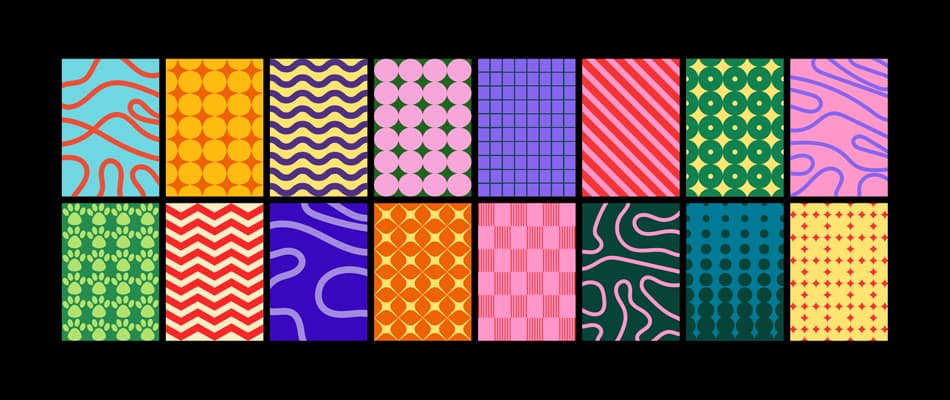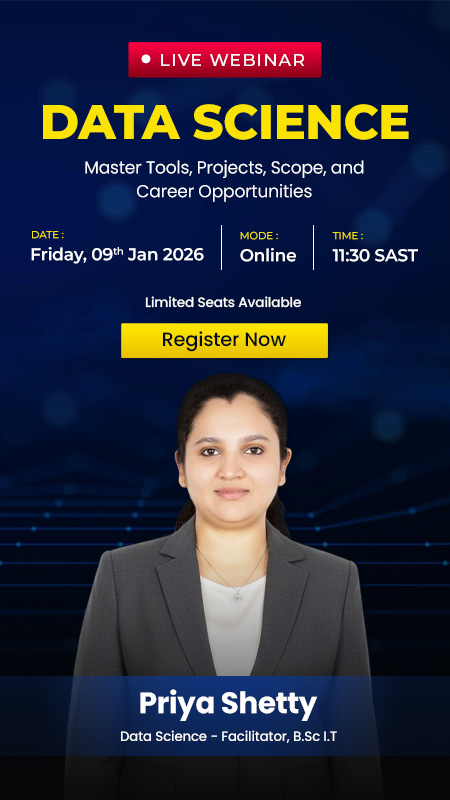What Is a Vector in Graphic Design? Understanding Its Role in Digital Art
In graphic design, one essential concept that every designer should understand is a vector. A vector is a type of digital image that is created using mathematical equations, which define shapes, lines, and colours. This method allows for precise, scalable graphics that maintain quality, regardless of how much they are resized. So, when you think about what is a vector in graphic design, remember that it is a more refined form of an image which is created from points and paths. It can be scaled to any size without losing clarity or resolution. Vectors are a fundamental tool in creating logos, illustrations, and other graphic elements that need to be flexible and versatile for various applications.
In this article, we will cover everything you need to know about vector graphics: its core components, importance, and impact.
What is a Vector in Graphic Design?
A vector in graphic design is a type of image made up of mathematical points, lines, curves, and shapes rather than pixels, which allows for perfect scalability without loss of quality. Understanding what a vector in graphic design is can be transformative for aspiring designers, offering them the skills needed to create adaptable, high-quality visuals. Unlike pixel images, which are made up of tiny pixels arranged in a grid, vectors maintain clarity no matter the size. This quality makes them ideal for design applications that require high flexibility. Vector graphics are mainly used in logos, icons, typography, and illustrations that need to appear sharp and clear across different sizes and platforms.
Vector graphics are particularly helpful in branding because they can be resized for multiple applications, from small icons on websites to large-scale print banners. This flexibility ensures consistent visuals, which are key to strong brand recognition. As we learn what a vector is in graphic design, we understand its mathematical precision, making it easy to adjust without losing quality. Vector graphics allow designers to create clean, editable designs that are perfect for different uses.
Core Components of a Vector in Graphic Design
Vectors rely on several essential components, each playing a critical role in their structure and functionality. While exploring what is a vector in graphic design, understanding these core elements is essential as they form the foundation for creating scalable and precise visuals.
The core elements of vector graphics are discussed below:
- Anchor Points and Paths: Vectors are created using anchor points connected by paths. Anchor points act as control points that dictate the shape and structure of the image. Designers can change these points to adjust lines, shapes, and curves.
- Curves and Lines: The paths connecting anchor points can form either straight or curved lines. This flexibility allows designers to create fine shapes and designs without pixelation. It helps to maintain a crisp appearance regardless of the image’s size.
- Colour and Fill: While understanding what is a vector in graphic design, we learn that, unlike pixel images, vectors use fills and strokes that can be customised without losing quality. Designers can add vibrant colours, gradients, and patterns. It enhances the visual appeal without the risk of pixelation, even when zoomed in.
- Layers and Groups: In vector graphics, elements can be grouped or layered, which allows for a more organised design process. This is particularly helpful in complex illustrations where different elements need to be adjusted independently.
Understanding these core components is vital for creating perfect vector graphics that can meet various design needs. Recognising what a vector in graphic design comprises gives designers the control needed to produce highly adaptable artwork that is both professional and versatile.
Importance of a Vector in Graphic Design
The significance of vectors in graphic design is vast, as their adaptability and precision are unmatched by pixel images. Learning what is a vector in graphic design can help us understand the advantages of these graphics in various creative and professional contexts.
Some of the major benefits of vector graphics are as follows:
- Easy Editing and Adjustment: Vectors are ideal for repetitive design processes as each element within a vector can be edited independently. This efficiency is valuable as it allows quick adjustments and fine-tuning.
- Resource-Efficient and Fast Loading: Since vectors are based on mathematical data, they are usually smaller in file size compared to pixel images. This characteristic makes them efficient for digital platforms, where loading speed and performance are essential for user experience.
- Scalability Without Quality Loss: Understanding the benefits of vector graphics is essential when exploring what is a vector in graphic design. This knowledge allows designers to understand the unique qualities of vectors, such as scalability and precision, which are key to creating high-quality, versatile designs that maintain their integrity across different sizes and applications.
- Professional and Polished Aesthetic: Vectors offer a crisp, clean look that enhances the professionalism of any design. In branding and marketing, the sharp quality of vector graphics helps convey a polished and cohesive visual identity, ensuring that the brand image remains strong across different media.
How to Create Vector Art?
Creating vector art requires a combination of conceptual planning, design skills, and familiarity with vector software. Aspiring designers who wish to understand what a vector in graphic design is can follow a series of steps to master the process, from initial sketches to digital creation.
The key steps involved in the creation of vector art are given below:
- Define Your Concept: Start with a clear idea or sketch of what you intend to create. Planning your design beforehand gives you a blueprint to follow and ensures a structured approach.
- Use Vector Design Software: Adobe Illustrator, CorelDRAW, and Inkscape are popular tools for creating vector art. This software provides essential Pen and Shape tools, which are necessary for drawing paths and creating custom shapes.
- Build with Anchor Points and Paths: Begin forming your design by adding anchor points and connecting them with paths. Adjust these points as needed to achieve your desired shape and form, making use of curves and lines to refine your artwork.
- Customise with Colours and Effects: Once the design is formed, add colours, gradients, and effects to enhance its visual appeal. This step is crucial for adding depth and dimension, making the design more engaging and vibrant.
- Finalise and Save: After refining the design, save it in vector file formats such as SVG, EPS, or PDF to retain scalability. These formats ensure that the image remains high-quality across different resolutions and devices.
Impact of a Vector in Graphic Designing
The impact of vectors in graphic design is far-reaching, influencing everything from branding and marketing to user interface design. Knowing what is a vector in graphic design and what it brings to a project can elevate the quality and effectiveness of visual communication. The impact of vector graphics in designing is explained in the following points:
- Enhanced Branding Capabilities: Vectors are widely used in branding due to their scalability. A logo or icon created in vector format maintains its quality and consistency across all brand touchpoints, from small social media icons to large advertising banners.
- Improved Workflow for Designers: Vector graphics enable designers to work efficiently, as elements within the design can be modified individually without affecting the overall composition. This flexibility saves time and allows for a more dynamic creative process.
- Innovative Uses Across Industries: Vectors are used beyond traditional graphic design; they are vital in fields like animation, 3D modelling, and digital illustrations, where scalability and precision are crucial. Artists and designers must know what a vector in graphic design is, as it helps expand their skill set across various media.
- Digital and Environmental Efficiency: Vector files are generally smaller and quicker to load compared to high-resolution raster images, making them more sustainable for digital platforms. This characteristic reduces storage needs and bandwidth use, aligning with eco-friendly digital practices.
Learn Graphic Designing with Digital Regenesys
Aspiring designers looking to gain a deep understanding of what is a vector in graphic design can consider the specialised training course offered by Digital Regenesys. This online educational platform offers a UI/UX and graphic design course with Gen AI to provide students with essential skills in vector art, digital design, and the latest generative AI tools.
- Expert-Led Instruction: Gain practical knowledge through expert guidance, ensuring a solid foundation in graphic design principles and techniques.
- Required Skill Set: Master both technical and creative skills, preparing you for a career in the design field.
- Industry-Relevant Training: Learn how to use vector graphics effectively, a vital skill for enhancing user experiences and brand communication.
- Flexible Learning: Study at your own pace, with access to hands-on exercises and interactive content designed for both beginners and professionals.
- Global Opportunities: Join a global network of professionals and explore career opportunities in digital design across various industries with a globally recognised certificate.
Conclusion
In conclusion, understanding what is a vector in graphic design provides a significant advantage for designers, as vectors offer a scalable, adaptable, and high-quality solution for diverse design needs. From creating polished branding assets to enhancing user interface elements, vectors play a crucial role in delivering professional, visually appealing graphics.
For those eager to develop these skills further, Digital Regenesys’s UI/UX and graphic design course provide an ideal pathway, covering everything from vector fundamentals to advanced digital tools.
FAQs on What Is a Vector in Graphic Design
What software is commonly used for vector graphics?
Adobe Illustrator, CorelDRAW, and Inkscape are widely used for vector design, each offering unique tools for creating scalable graphics.
Why are vectors preferred for branding elements like logos?
Vectors allow logos to be resized without quality loss, making them ideal for consistent branding across different media.
What is the difference between vector and raster images?
Vector images are based on mathematical points and paths, making them scalable without quality loss, while raster images are pixel-based and can become pixelated when resized.
How can I learn vector design effectively?
Enrolling in specialised courses like those offered by Digital Regenesys can provide a structured learning experience, covering vector basics, advanced techniques, and practical applications in digital design.
What makes an image a vector?
A vector image is made up of mathematical paths, not pixels, allowing it to scale without losing quality. It’s commonly used for logos and graphics.