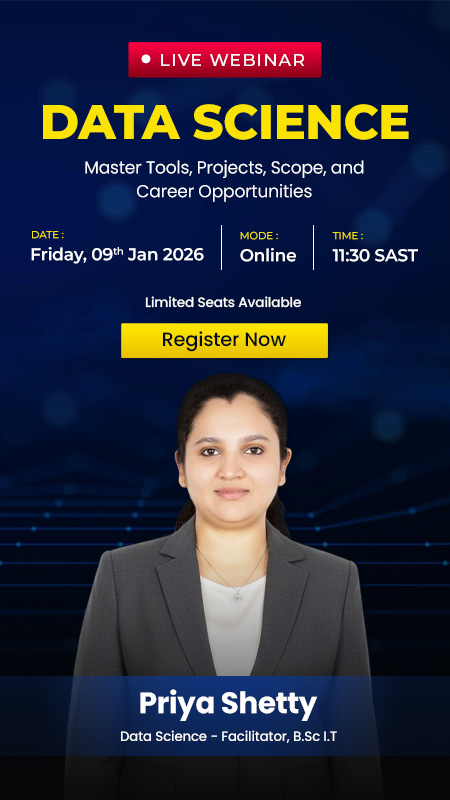Types of Cloud Computing: Models, Services, and Benefits for Businesses!
Cloud computing provides different models and services to help businesses store, manage, and access data efficiently. The main deployment models include public, private, and hybrid clouds, each serving specific business needs like flexibility, security, and cost-efficiency. Alongside these, cloud services are categorised into Infrastructure as a Service (IaaS), Platform as a Service (PaaS), Software as a Service (SaaS) and Serverless Computing. These service models provide varying levels of control and functionality. Learning both deployment models and cloud computing services helps businesses choose the right kind of solutions for their needs, optimising operations and reducing costs.
In this article, we’ll explore the types of cloud computing, including the deployment models and services, and how one can learn cloud computing by enrolling in courses.
Types of Cloud Computing Model
Choosing the right cloud computing model type is essential since each model provides unique advantages for businesses. With different types of cloud computing available public, private, and hybrid companies can select the option that aligns with their goals and requirements. Cloud computing offers several options, each providing unique advantages. Whether a company needs flexibility, better security, or cost savings, there’s a cloud solution that fits.
Given below are the main types of cloud computing:
-
Public Cloud
The public cloud is offered by third-party providers, like Amazon Web Services (AWS) or Microsoft Azure. Services are shared across multiple users, making it an affordable option for many businesses. It’s a good choice for those needing quick stability without managing hardware themselves.
Advantages of Public Cloud:
- The provider manages the infrastructure, eliminating the need for in-house IT management.
- They offer scalability, allowing you to adjust resources based on your business needs.
- Public cloud services are cost-effective, as you only pay for the resources you use.
-
Private Cloud
A private cloud is reserved for one organisation, offering higher control and security. Its usually hosted on-site or through a dedicated provider, making it ideal for companies dealing with sensitive data.
Advantages of Private Cloud:
- It helps businesses comply with strict security regulations and standards.
- It allows customisation to meet specific business needs and requirements.
- Private cloud offers greater security and control over data, ensuring better protection.
-
Hybrid Cloud
A hybrid cloud combines both public and private cloud features. Businesses can keep sensitive data in the private cloud while using the public cloud for general tasks, giving them the best of both worlds.
Advantages of Hybrid Cloud:
- It offers the flexibility to combine public and private cloud services based on needs.
- It ensures cost-efficiency by storing less sensitive data in the public cloud.
- It provides enhanced security by keeping sensitive information in the private cloud.
Difference Between Public Cloud, Private Cloud And Hybrid Cloud
Cloud computing models are important for businesses to improve efficiency, manage data, and reduce costs. The public cloud is cost-effective and flexible, making it popular for many companies. The private cloud offers more security and control, making it a better choice for businesses with sensitive data. A hybrid cloud combines public and private clouds, allowing businesses to choose which data or tasks to handle on each cloud.
The table below compares Public, Private, and Hybrid Clouds to help us better understand the differences.
|
Factors |
Public Cloud |
Private Cloud |
Hybrid Cloud |
|
Resources |
These resources are shared among multiple customers, making them cheaper and easier to manage. |
These resources are used by only one organisation, offering more control and security. |
These resources combine public and private cloud services, offering flexibility & adaptability based on the organisation’s needs. |
|
Data Storage |
Data from multiple companies is stored together but kept private for each user. |
Data is stored for one company, which ensures higher privacy and security. |
Data is divided between private and public clouds, with sensitive information kept in the private cloud and less critical data stored in the public cloud. |
|
Pay Model |
It uses a pay-as-you-go model where businesses only pay for the services they use. |
It has a variety of pricing models based on how the cloud is managed and maintained. |
It uses a combination of pricing models from both public and private clouds, offering flexibility in costs. |
|
Scalability |
These are highly scalable, allowing businesses to adjust resources as needed easily. |
These have limited scalability, depending on the organisation’s resources, but offer consistency. |
These provide flexibility by combining scalable public cloud features with the stability of private clouds. |
|
Control |
These are managed by third-party service providers who take care of the infrastructure. |
These are typically managed by the organisation, providing more control over access. |
These can be managed by both the organisation and third-party providers, depending upon the setup. |
|
Cost |
These are less expensive because resources are shared, making it a good option for budget-conscious businesses. |
These are more costly due to dedicated infrastructure, but they provide greater security and control. |
These can vary in cost, depending on how much of the public and private cloud services are used. |
|
Example |
Amazon EC2. IBM |
Dell Cloud Solution, Cisco Secure Cloud |
IBM Cloud Satellite, Oracle Cloud at Customer |
Now that you understand the types of cloud computing—public, private, and hybrid—and their differences in terms of cost, management, scalability, resources, and data storage, you can choose the option that best fits your needs.
Get more insights on What is Cloud Computing Here!
What are the Types of Cloud Services?
Within cloud deployment models, cloud computing services provide users with essential resources like infrastructure, platforms, and software. These services can be used individually or in combination to fit specific business needs. The types of cloud computing services—Infrastructure as a Service (IaaS), Platform as a Service (PaaS), and Software as a Service (SaaS)—allow businesses to choose the right level of control and functionality. Each offers different levels of control and responsibility. Businesses can select one or a mix of these service models to create a flexible and effective solution for their cloud operations.
Let us look at the types of cloud services below:
- Infrastructure as a Service (IaaS)
Infrastructure as a Service (IaaS) provides essential resources like virtual machines, storage, and networking that businesses can manage themselves. The cloud provider handles the physical infrastructure, such as servers and data centres. This service model gives businesses full control over their software and applications while outsourcing hardware management, making it flexible and scalable based on their needs.
- Platform as a Service (PaaS)
PaaS (Platform as a Service) provides a platform for developers to create, test, and manage applications without needing to manage the underlying hardware. The cloud provider handles the servers, storage, and networking so developers can focus completely on building their applications quickly and properly. This makes the development process faster and less complicated for businesses.
- Software as a Service (SaaS)
Software as a Service (SaaS) allows users to access fully functional software applications over the Internet without needing to install or maintain them. The cloud provider handles everything, including updates and maintenance. This makes it easy for users to use the software from any device, anytime, with just an internet connection.
Difference Between IaaS, PaaS, SaaS and Serverless
Based on the service model, cloud computing can be categorised into various services – IaaS (Infrastructure as a service), PaaS (Platform as a service), SaaS (Software as a service) and Serverless Computing. The differences between the types of cloud computing services are understood on the basis of resources, management, flexibility, customisation, and scalability.
The table given below shows the comparison between these cloud computing services:
|
Aspect |
IaaS (Infrastructure as a Service) |
PaaS (Platform as a Service) |
SaaS (Software as a Service) |
Serverless Computing |
|
Purpose |
It provides virtualised computing resources such as servers and storage. |
It provides a platform for developing and managing applications. |
It offers complete software applications available online. |
It removes the need to manage servers, so developers can focus only on writing and running their code. |
|
Management |
Users manage virtual machines, storage, and networking. |
The provider manages the infrastructure while users manage their applications. |
The vendor manages everything, including updates and maintenance. |
Developers manage the code, while the provider handles scaling and infrastructure. |
|
Customisation |
It offers high customisation so that users can control the resources fully. |
It offers limited customisation focused on the development tools provided. |
It has minimal customisation as the software is pre-built and ready to use. |
It focuses on code execution, with minimal need for managing infrastructure. |
|
Control Level |
Complete control over resources and infrastructure. |
Medium control focused on app development. |
Low control, as the provider manages everything |
No control over infrastructure and focus solely on code functions |
|
Flexibility |
It has high flexibility, allowing users to manage infrastructure as needed. |
It has moderate flexibility for application development and management. |
It has low flexibility, offering pre-built software with little control. |
It has high flexibility as the infrastructure scales automatically to meet demand. |
|
Scalability |
It scales at the infrastructure level, allowing users to add more resources. |
It scales at the application level, depending on development needs |
It scales based on the number of users or subscriptions. |
It automatically scales based on demand, with no human intervention. |
|
Examples |
Amazon Web Services (AWS), Microsoft Azure |
Google app engine, AWS elastic beanstalk. |
Gmail, Microsoft office 365, dropbox |
AWS Lambda, Google Cloud Functions. |
Learn Cloud Computing with Digital Regenesys
Digital Regenesys offers a Cloud Computing and DevOps course with AI/ML course designed to teach you how to create and manage cloud systems using AWS and Azure. This particular course can be opted for by beginners as well as working professionals looking to enhance their skills and know more about the types of cloud computing. It also covers AI-based DevOps tools and shows how to use them appropriately. The most interesting part of this learning includes the Capstone Project, which is included to help prepare you for roles like DevOps Engineer or Azure Cloud Administrator.
Below are the benefits of enrolling in this course by Digital Regenesys:
- Flexible Learning – The course offers modules that fit your schedule, making it suitable for both beginners and working professionals.
- Industry-Relevant Tools -The course helps students learn how to use leading technologies such as AWS, Azure, and AI-based DevOps tools that are widely applied in the industry.
- Hands-on Experience – The course helps build practical skills through real-world projects, including a Capstone Project that simulates industry scenarios.
- Skill Development – The course helps students gain expertise in cloud computing, DevOps, and AI to develop a strong foundation across these fields.
Thus, knowing the different types of cloud computing models and services helps businesses optimise their operations and make better decisions. Companies can reduce costs and improve efficiency by understanding which cloud computing type fits their needs. As we observe the rising demand for cloud technology, businesses can use these options to stay efficient and competitive. We hope this article provided clear insights into the types of cloud computing and how they can benefit your organisation.
If you want to learn more about the Cloud Computing and DevOps course, visit the Digital Regenesys website today.
FAQs on Types of Cloud Computing
What are the types of cloud computing?
The types of cloud computing are public, private, and hybrid clouds. Public clouds offer cost-effective and scalable solutions, private clouds provide enhanced security, and hybrid clouds combine both to offer flexibility.
What are two types of cloud computing models?
The two main types of cloud computing models are public and private clouds. Public clouds are shared across multiple users, while private clouds are exclusive to one organisation, providing more control and security.
How many types of cloud computing services are there?
There are mainly 4 types of cloud computing services including IaaS (Infrastructure as a Service), PaaS (Platform as a Service), SaaS (Software as a Service) and Serverless Computing. Each offers different levels of control and flexibility.
How do businesses benefit from cloud computing?
Cloud computing helps businesses save money, improve flexibility, and work together. It allows companies to access resources as needed, easily adjust to changes, and manage data without physical hardware.
Where can I learn about cloud computing?
You can learn about cloud computing through courses like Cloud Computing and DevOps course at Digital Regenesys. The course teaches practical skills in using AWS, Azure, and DevOps, along with AI tools. It offers flexible online learning modules perfectly curated for beginners and professionals.