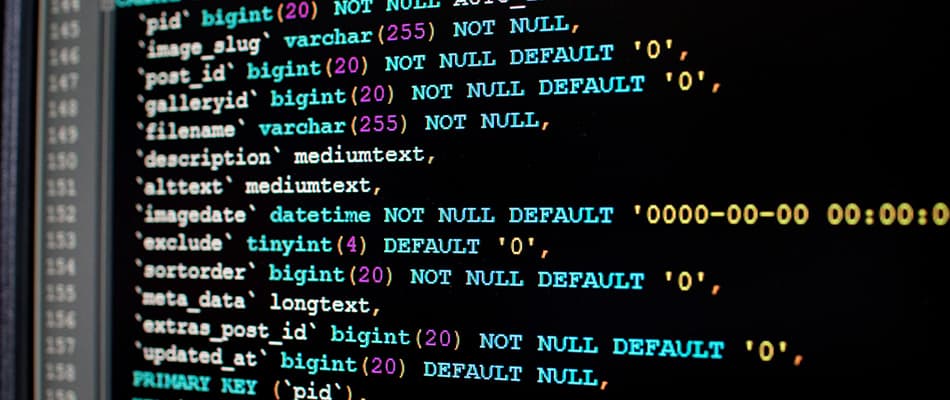How to Design a Website: Essential Steps for Beginners
Designing a website is essential for establishing an online presence, whether for a business, personal brand, or portfolio. A well-designed website creates a positive first impression, engages visitors, and helps achieve your goals, such as driving sales or sharing content. It also builds credibility and ensures your message reaches the right audience. With modern tools and techniques, creating a professional and user-friendly site is easier than ever.
This article will discuss the step-by-step process of how to design a website, which tools are used to design a website, and how to enrol in the relevant course.
What is Website Design?
Website design is the process of planning and creating how a website looks and works. It includes choosing colours, fonts, and images and organising the layout to make sure everything is easy to find. A good website design ensures the site looks friendly and appealing while being simple for users, helping them find what they need or complete actions in one go. If you want to learn how to design a website, it’s important to focus on style and usability. Understanding user needs and using the right tools can help create a smooth and enjoyable experience for everyone.
Steps to Design a Website
Designing a website can feel like a big job, but breaking it into simple steps makes it easier and more fun. Learning how to design a website starts with planning and researching. It involves adding essential features that make the website easy to use and attractive. Each step, like setting goals and testing the design, is important to creating a site that works well and looks good. With the proper steps, even big projects can feel easy to handle. By focusing on what users need, you can create a website that works well and is successful.
Here are the core steps to design a website:
- Set Goals and Purpose – Decide what you want your website to do, like selling products, sharing information, or showcasing your work. Think about who will visit your site, and plan features like contact forms or blogs that will be useful for them.
- Research and Gather Ideas – Analyse the competitor websites to learn what works well. Gather ideas for colours, fonts, and layouts that fit your goals and create a unique design.
- Organise the Website Layout – List the main pages, such as Home and About, to plan a clear direction. Use wireframes or sketches to visualise how the website will look and flow.
- Choose a Design Style – Pick colours and fonts that match your brand and create an appealing look. Add quality images and graphics to make the website attractive.
- Design a User-Friendly Layout – Make sure menus and links are easy to find and use. Ensure the website works well on all devices, including mobiles and tablets.
- Add Interactive Features – To engage visitors, include buttons, forms, and clickable elements. Highlight clear call-to-action buttons like ‘Sign Up’ or ‘Buy Now’ to guide users.
- Test and Improve – Test the website on different devices to see if everything works. Collect feedback and optimise the site for faster loading and a better user experience.
Tools for Website Design
When learning how to design a website, using the right tools makes the process simpler and more efficient. These tools help with every step, from planning layouts and creating wireframes to adding visuals and managing content. They allow designers to turn ideas into professional, user-friendly websites. Using these tools makes the process more accessible, helping them create a website that looks great and works well for others.
Here are the main tools that are used for website designing:
- Adobe XD – Adobe XD helps you design a website’s structure and layout. It is a simple way to plan your website’s appearance before building it.
- Figma – Figma is easy to use for designing and working with a team. It lets everyone share and edit designs in real-time.
- WordPress – If you’re learning how to design a website, WordPress is an easy platform to start with. It doesn’t require coding skills, and you can use ready-made themes and plugins to customise your site. It’s a simple way to design a website and make it look professional.
- Canva – Canva is great for making banners, images, and other graphics. It’s simple to use with ready-made templates and drag-and-drop features.
- Google Fonts – Google Fonts gives you free fonts to make your website look neat and easy to read. It helps match your website’s style.
Read More on Why is Typography Important in Graphic Design Here
Best Practices for Website Design
Learning how to design a website is about more than just making it look good. A well-designed website should be easy to use, work well for all visitors, and leave a positive impression. It should also load quickly and adapt to different devices, like phones and tablets. Following best practices helps you create a website that stands out and meets professional standards.
Below are some important tips to help you design a user-friendly and successful website:
- Consistency – Use the same fonts, colours, and buttons on all pages. This makes the website look tidy and helps users find things more easily.
- Clarity – Write in clear and simple language, and keep the design neat. A clean layout makes it easy for users to find information quickly.
- Accessibility – Make sure everyone, including people with disabilities, can use the website. Add readable features like readable texts, alt text for images, and simple buttons.
- SEO Optimisation – To make your website easier to find, use simple URLs, add meta tags, and make your images smaller so your site loads faster. These steps help search engines find your site and make it easier for people to discover.
Learn Website Design with Digital Regenesys
If you’re wondering how to design a website and want to learn the basic skills needed for web design, it’s important to understand the principles and techniques involved. Digital Regenesys offers a UI/UX and Graphic Design Course with GenAI covering the basics and advanced methods for creating user-friendly, professional websites. This course combines expert teaching, practical assignments, and flexible study options to help you build confidence and skills in website design. It’s perfect for those starting fresh or looking to enhance their design abilities.
Here are the benefits of joining this course at Digital Regenesys:
- Expert-Led Training – Learn from experienced faculty who explain concepts clearly and share practical tips. Their support helps you build confidence and improve your skills.
- User-Focused Design Skills – Work on real examples to practice your skills and gain experience. Create a portfolio that shows your work to future employers.
- Responsive Design Knowledge – Understand how to make websites work well on all devices, like phones and laptops. Learn to create designs that adjust to different screen sizes.
- Online Learning Mode – Study through online classes, which provide flexibility and allow you to study at your own pace.
Therefore, designing a website becomes simple when you follow clear steps and use helpful tools. Learning how to design a website can help you create user-friendly and attractive designs while opening new career opportunities. The UI/UX and Graphic Design Course at Digital Regenesys is perfect for building these skills. With expert guidance and practical projects, you’ll gain the confidence to design great websites. Enrol now and start your journey to becoming a skilled website designer.
How to Design a Website? – FAQ
How to design a website for beginners?
Begin by planning and gathering ideas for your website. Use simple tools like WordPress and Canva to create and customise your site easily, even without coding knowledge.
How long does it take to design a website?
The time depends on how complex the website is. For beginners, creating a basic website can take a few days to a week.
What tools are needed to learn how to design a website for beginners?
You can use Adobe XD and Figma for layouts, WordPress for building websites, Canva for graphics, and Google Fonts for choosing fonts.
Why is it important to follow best practices when designing a website?
Best practices make your website easy to use, look professional, and work well on any device. This helps users trust your site.
Can I learn how to design a website at Digital Regenesys?
Yes, Digital Regenesys offers a UI/UX and Graphic Design Course to help you learn step-by-step and gain the skills to create professional websites.
Recommended Posts