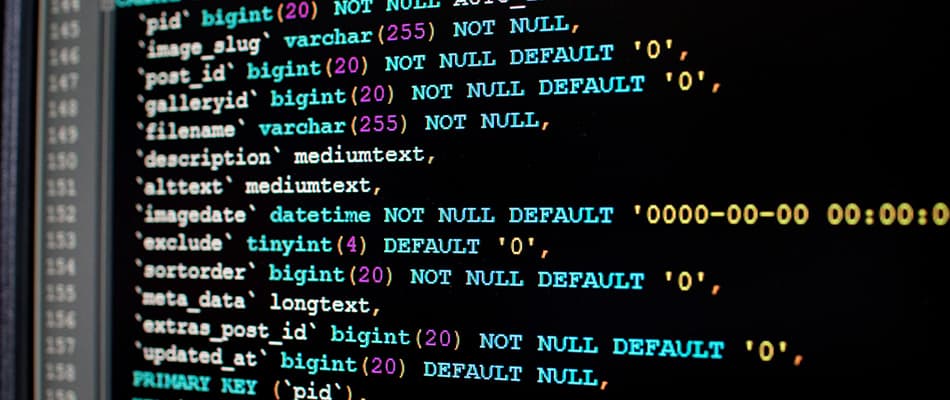CMS vs HTML: Understanding the Key Differences for Website Building
When building a website, one of the first decisions you’ll face is choosing CMS vs HTML. This decision is crucial for anyone starting a website, as each option offers different advantages depending on your needs. A content management system (CMS) is easy to use, especially for beginners, while HTML gives more control and flexibility to those who know how to code. CMS makes managing content simple with ready-made templates and an easy interface, allowing you to set up and maintain a site quickly. In contrast, HTML offers complete freedom to design your site exactly how you want, but it requires coding skills. Both options have their benefits, depending on your needs, such as simplicity or full customisation.
This article will compare CMS and HTML to help you pick the best choice for your website.
CMS vs HTML: Key Differences
Choosing between CMS and HTML depends on what your website needs. A CMS is easy to use, with ready-made templates and little need for coding. It’s a good choice if you want to quickly set up and manage your website without prior technical knowledge. On the other hand, HTML gives you complete control over the design and features of your site but requires some coding skills. Your decision will depend on how complex you want your site to be, how much customisation is needed, and your expertise with HTML.
The table below outlines the main points of comparison for CMS vs HTML:
|
Feature |
CMS |
HTML |
|
Ease of Use |
A CMS is easy to use and doesn’t need coding skills. It has a simple interface for managing content. |
HTML requires coding skills, so it’s more complex for beginners. It gives you full control but needs more knowledge. |
|
Design and Customisation |
A CMS has templates that are easy to use, but you can’t change everything. |
HTML lets you design the website however you want, but you must know how to code. |
|
Cost |
A CMS can charge money for themes or hosting, but there are free versions with some limits. |
HTML usually costs less, but if you need extra help, you may have to hire a developer. |
|
Maintainance |
A CMS makes updates easy, but you must update it often for security. |
HTML requires you to update it manually, which takes more time, but you control everything. |
|
Performance |
CMS websites can be slower because of extra features like plugins. |
HTML websites are faster because they use fewer features and simpler code. |
|
Stability |
A CMS works well for websites that need regular updates, like blogs. |
HTML is better for small or custom websites where you want full control. |
What is a CMS?
A CMS (Content Management System) is a tool that helps people create, manage, and update their website content without knowing how to code. In the CMS vs HTML comparison, a CMS is easy to use and requires no technical skills. Its simple interface lets you easily add text, pictures, and videos to your website.
Many CMS platforms, such as WordPress, offer ready-made templates to make your website look professional without much effort. This makes it perfect for businesses, bloggers, or anyone who wants to build their website without hiring a developer. Furthermore, CMS makes maintaining and growing your website manageable over time.
Let’s understand the features of CMS:
- User-Friendly Interface – CMS platforms are easy to use, even for people without technical skills. They have simple dashboards to manage your content.
- Template-Based Design – Many CMS platforms offer ready-made templates so you can quickly create a professional-looking website.
- Content Version Control – With CMS, you can track changes to your content and return to previous versions if needed.
- SEO (Search Engine Optimisation) Tools – CMS platforms often include tools to help improve your website’s ranking on search engines.
What is HTML?
HTML (HyperText Markup Language) is used to build and organise website content. It helps define the structure of a webpage by marking up elements like headings, paragraphs, images, and links. In the CMS vs HTML comparison, HTML offers complete control over the website’s look and functionality but requires coding knowledge.
HTML is the foundation for all websites, providing the basic layout, which can be improved with additional technologies like CSS for styling and JavaScript for interactive features. It’s used to create simple and complex websites, making it essential for web development.
Let’s understand some of the main features of HTML:
- Simple Structure – HTML uses tags to organise content, making arranging text, images, and other elements on a webpage easy.
- Multimedia Support – Itallows you to add images, videos, and audio to websites, making them more engaging and interesting.
- Hyperlinking – With HTML, you can create links that let users move between pages or websites.
- Semantic Elements – HTML includes unique tags like <header>, <footer>, and <section>, which help organise content better and improve search engine rankings.
When to Choose a CMS?
When choosing CMS vs HTML, it’s important to consider what you need for your website. A CMS makes it easy to create and manage your site without knowing how to code. It has tools and features that help you build and update your website quickly. A CMS is a good choice if you need to make changes often or want to set up your site without much hassle.
Here are some situations where a CMS is the best option for your website:
- Quick Website Setup – If you want a website up and running fast without coding, a CMS is a great choice. It provides ready-made templates and tools for easy setup.
- Regular Content Updates – A CMS is perfect for websites that require frequent updates, like blogs or e-commerce sites, making content management simple.
- Scalability – As your website grows, a CMS can adapt to your needs, offering more features and customisation options.
- Non-Technical Users – If you don’t have coding skills, a CMS allows you to make changes easily using templates and drag-and-drop features.
When to Use HTML?
If you want to understand CMS vs HTML, it’s important to consider your specific needs. HTML is a good choice if you want complete control over your website’s design and functionality. Unlike CMS, HTML doesn’t rely on pre-designed templates, allowing you to create a highly custom website. HTML is ideal for users who are comfortable with coding and want to build a website from the ground up, with no limitations on design.
Here are some situations where HTML is the best option for your website:
- Developers or Businesses Needing Full Customisation – If you want complete control over your site’s appearance, HTML is ideal. For example, a developer can use HTML and CSS to create a personalised portfolio site.
- Static Websites or Specific Design Requirements – HTML works well for simple websites that don’t need frequent updates. For instance, a personal site with just a homepage and contact form can be built using HTML.
- Projects Requiring Lightweight, Fast-Loading Pages – HTML is the best choice for websites that need to load quickly with minimal content. For example, a landing page with little content can be created using HTML to ensure fast performance.
Learn How to Create a Website Using HTML Here
Combining CMS and HTML
When comparing CMS vs HTML, using both together can give you the benefits of each. You can manage your website content quickly with the CMS while using HTML to design custom features. This approach is perfect for people who want an easy-to-use system but also need the freedom to make their site unique. Combining CMS and HTML allows you to build a website that works well and meets your needs.
Here are the benefits of combining CMS and HTML:
- Content Management Simplicity – A CMS makes it easy to manage and update website content without needing to know how to code. You can add text, images, or pages with just a few clicks, saving you time. HTML helps by letting you create custom designs and features that can be added to the CMS, giving you control over how your site looks.
- Custom Design Flexibility – Using HTML, you can add custom features and design elements that go beyond the standard templates provided by the CMS. This allows for a unique look and feel that suits your brand.
- Efficient Workflow – With CMS managing your content, you can focus on customising the website’s design and adding special features using HTML. This separation of tasks makes the development process faster and more organised.
- Scalability and Control – The combination of CMS and HTML offers scalability, as the CMS can easily handle increasing content. At the same time, you maintain complete control over your website’s design and specific functionality with HTML.
Why Choose Digital Regenesys for UI/UX and Graphic Design Course?
Digital Regenesys’s UI/UX and Graphic Design Course with GenAI provides students with a strong foundation in HTML, helping them build and customise websites from scratch. The course allows students to understand the core building blocks of web design, which are essential when comparing different approaches to website creation, such as CMS vs HTML. With this knowledge, students will be equipped to create fully customised websites, giving them the flexibility to work with various platforms in the future.
Here are the benefits of enroling in this course at Digital Regenesys:
- Practical Experience with Design Tools – Students learn to use popular design tools like Photoshop, Figma, and Canva, getting real experience for future jobs.
- HTML Skills – The course covers basic and advanced HTML, with hands-on practice to help students build websites.
- Flexible Online Learning – The online course allows students to learn at their own pace and schedule.
- Access to Course Material – The course material is available for up to 3 years, allowing students to access it whenever needed. This gives them plenty of time to learn at their own pace and review the content as often as necessary.
Hence, understanding CMSvs HTML is essential to making the right choice for your website. HTML gives you complete control over your website’s design and features, while CMS offers an easier way to manage content without needing coding skills. Depending on your needs, whether it’s full customisation or ease of use, both options have their advantages. If you want to learn more about HTML and CMS, consider enroling in the UI/UX and Graphic Design Course with GenAI at Digital Regenesys, where you’ll gain hands-on experience to build your ideal website.
CMS vs HTML – FAQs
Explain the difference between CMS vs HTML for web development.
CMS offers an easy-to-use interface for managing content without coding, while HTML gives complete control over design but requires coding skills.
How does the comparison of CMS vs HTML impact the performance of a website?
HTML websites are generally faster due to simpler code, while CMS websites may be slower because of additional features like plugins.
How does HTML vs CMS security compare for websites?
With HTML, you control the security by manually updating your website. CMS platforms need regular updates to stay secure, but if they are not updated, they can become more vulnerable.
When comparing CMS vs HTML, which is more user-friendly for building a website?
CMS is more user-friendly for beginners, offering templates and easy content management, while HTML requires coding skills for complete control.
Which is better for websites with high-security needs: HTML vs CMS?
HTML gives you more control over security because you manage everything yourself. CMS, on the other hand, needs regular updates to stay secure, and if not updated, it could be at risk.
Recommended Posts